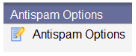Open-Xchange App Suite 7.6+
For details on how to integrate Spam Experts on your existing Open-Xchange server, please see here.
Transparent integration
The Spam Experts Local Cloud solution can be transparently integrated with Open-Xchange. This allows you to use the professional antispam filtering of Spam Experts, whilst benefiting from the powerful Open-Xchange frontend. To achieve this, only a few steps are required:
- A global Sieve filtering rule should be added to your Open-Xchange setup, which automatically classifies each email with a "X-Recommended-Action: reject" header as spam.
- A small workaround can optionally be installed which will report emails classified as spam/not spam in Open-Xchange back to the Spam Experts systems to automatically fine-tune the filtering further
External integration
OpenXchange can provide you with a special Spam Experts 'AntiSpam' function which allows one-click-login access to the Spam Experts control panel directly from Open-Xchange.
Clicking this will bring you directly into your configured Spam Experts Control Panel.
Setting up IMAP folders
To set up the your Spam Experts IMAP folders:
- Create a new account by clicking on the E-Mail side option, then click on Accounts > New
- Now add the details of you IMAP in the account settings page
Disclaimer: This documentation may contain references to third party software or websites. N-able has no control over third party software or content and is not responsible for the availability, security, or operation, of any third-party software. If you decide to utilize a release involving third-party software, you do so entirely at your own risk and subject to the applicable third party’s terms and conditions of the use of such software. No information obtained by you from N-able or this documentation shall create any warranty for such software.