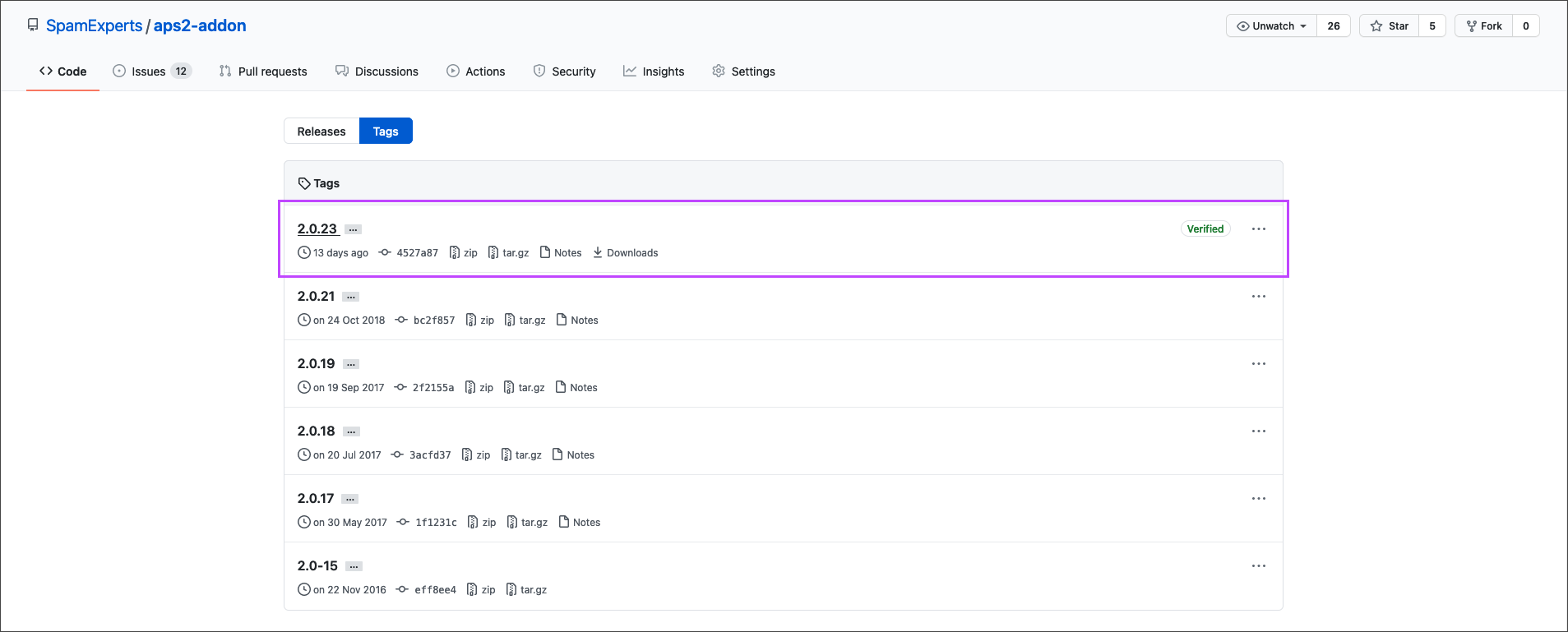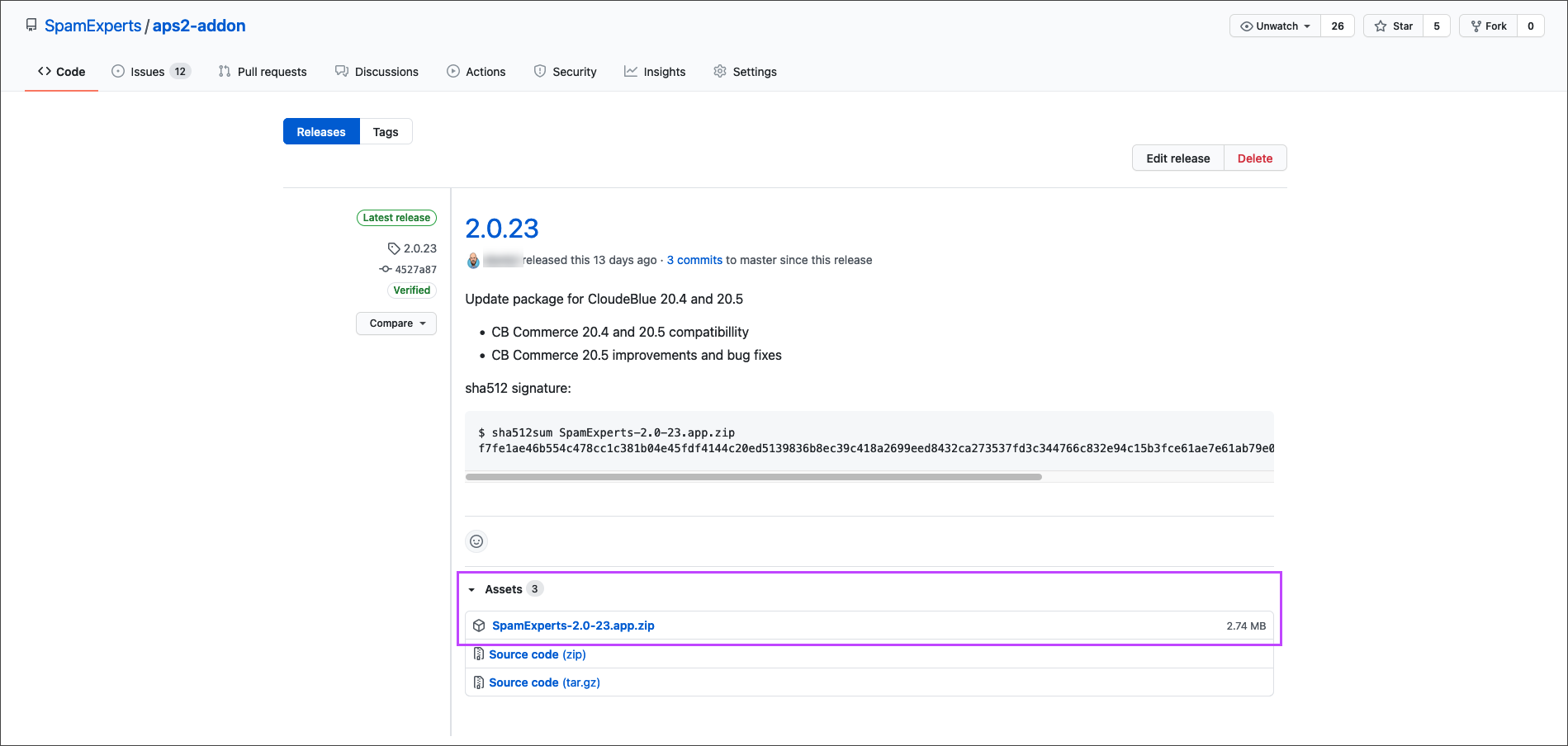Spam Experts no longer supports CloudBlue integration. This will be deprecated shortly.
CloudBlue Connect was previously known as Odin.
The CloudBlue application integrates Spam Experts's advanced email protection system with CloudBlue Connect, offering flexible protection of domain and email resources as well as a one-click login option to our dedicated Spam Experts control panel for managing specific settings, viewing detailed statistics and enhanced user control.
For information setup, see the CloudBlue Provider Deployment Guide.
Once you have completed the steps for deployment, take a look at:
Download
The latest APS package can be downloaded here.
- Open the link above
- Under the Tags tab click the most recent CloudBlue release
- Scroll to the Assets section and expand this
- Select the .app.zip folder to download the package
Features
- Allows the provider to manage the available/enabled products for a domain (Incoming, Outgoing, Archiving)
- Adds or removes domains to and from the Hosted/Local Cloud
- Configures the email address for the user
- Allows the user to login to the control panel without having to enter a username/password
- Allows the provider to "upsell" access to the control panel, but still apply protection to the domain
- Creates one resource per domain, rather than include a list of domains in one resource
System Requirements
To set up the endpoint for the application, you need to make sure your system meets the minimum requirements by having the following installed:
- Apache 2.0
- PHP 5.4
- 'date.timezone' that is set in php.ini
- aps-php-runtime 2.1
Debugging and support
If you encounter an issue, check the logs located in '/var/www/html/spamexperts/logs'. The application stores up to 30 days of logs, with detailed information about the application's activities and the reason(s) it failed in case of an error.
To enable the logging of more extensive information (API calls and results), open /var/www/html/spamexperts/Logger.php and add a '#' where indicated. Run the steps to reproduce the issue after you've enabled advanced logging and turn it off afterward.
Our support team is always happy to help you with any issue. Please save relevant logs when contacting support.
Upgrading the Add-on
To upgrade the application to a new version:
- Import the new version of the application in "Applications"
- Upgrade the endpoint scripts. For this you can use the automatic installation script:
endpoint.sh --upgrade ENDPOINT_NAME SpamExperts-2.0-4.app.zip - Replace the version number with the one you're upgrading to and restart Apache afterwards, with
(sudo) service httpd restart,(sudo) service apache2 restart, or its equivalent - Go to the application in CloudBlue, SpamExperts > General and "Upgrade the instance". You can also upgrade from the instance screen
- Perform steps 2-3 for each endpoint/instance you want to upgrade
Disclaimer: This documentation may contain references to third party software or websites. N-able has no control over third party software or content and is not responsible for the availability, security, or operation, of any third-party software. If you decide to utilize a release involving third-party software, you do so entirely at your own risk and subject to the applicable third party’s terms and conditions of the use of such software. No information obtained by you from N-able or this documentation shall create any warranty for such software.