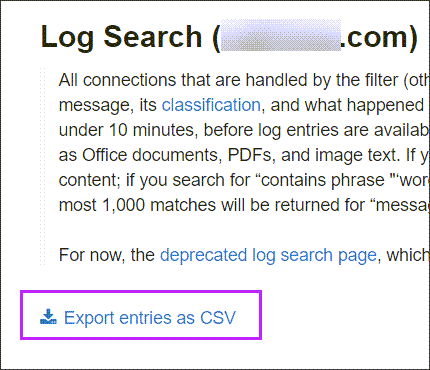It is possible to export the results of a custom log search from Spam Experts to a CSV format file on your computer.
To do this:
- Log in to Spam Experts at any user level
- Navigate to the Incoming or Outgoing Log Search page
- Run your custom log search using the steps described in Incoming Log Search or Outgoing Log Search
- Once you see the results of your search, click Export entries as CSV at the top of the page
The zipped CSV file is downloaded to your machine.
Large queries may fail due to a limit on the size of the call that can be made and returned in the Export entries as CSV option. If you receive an error, please try a smaller query selection.