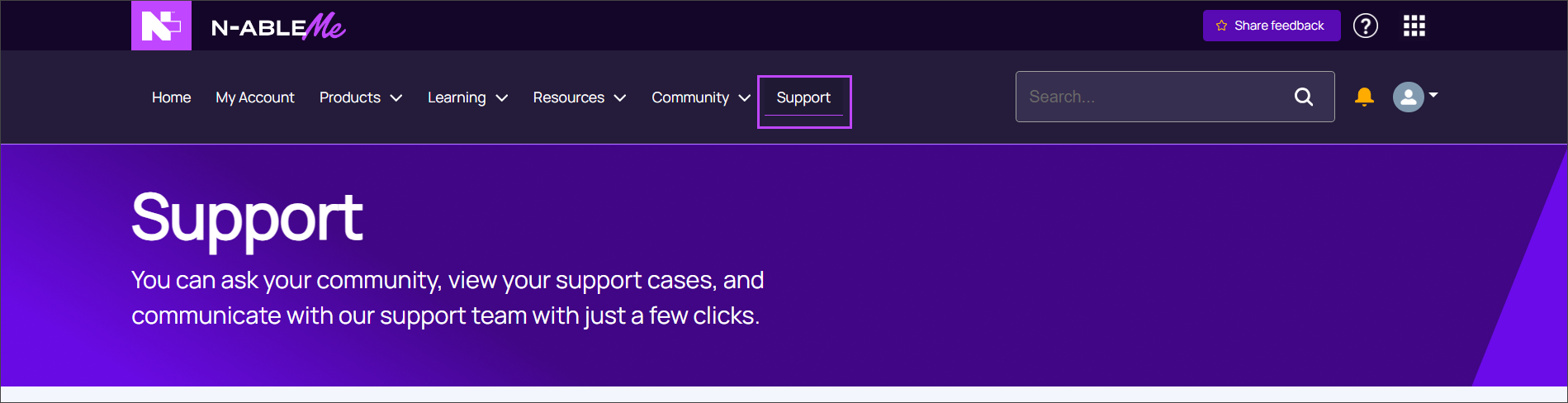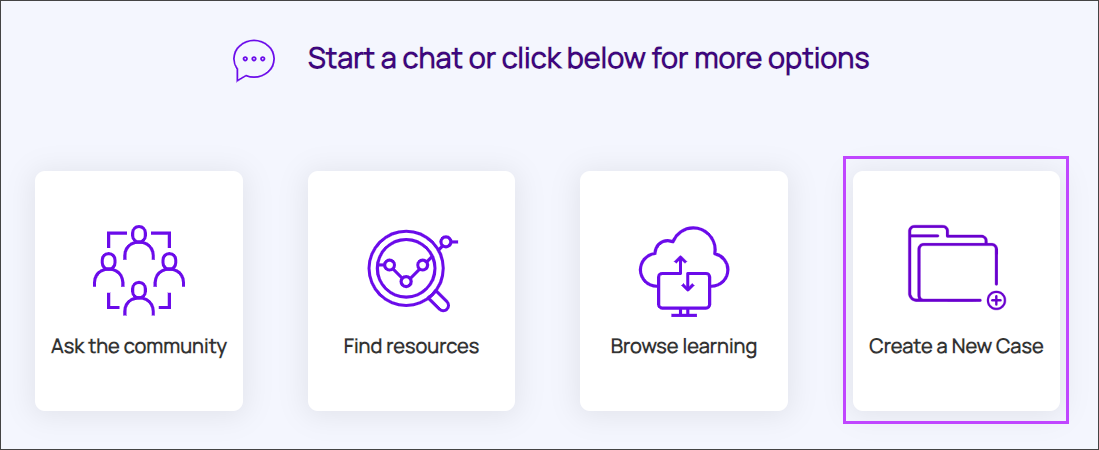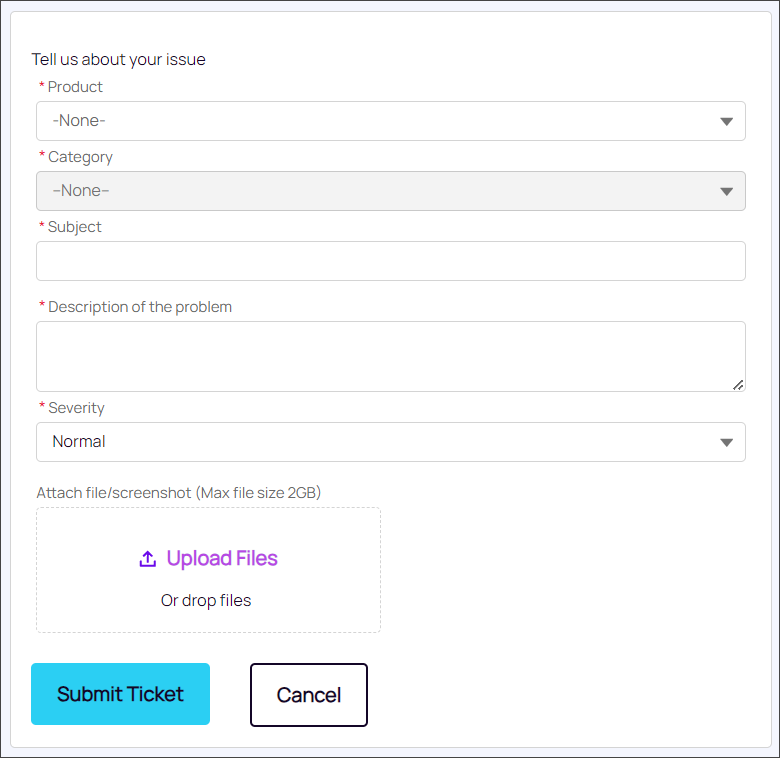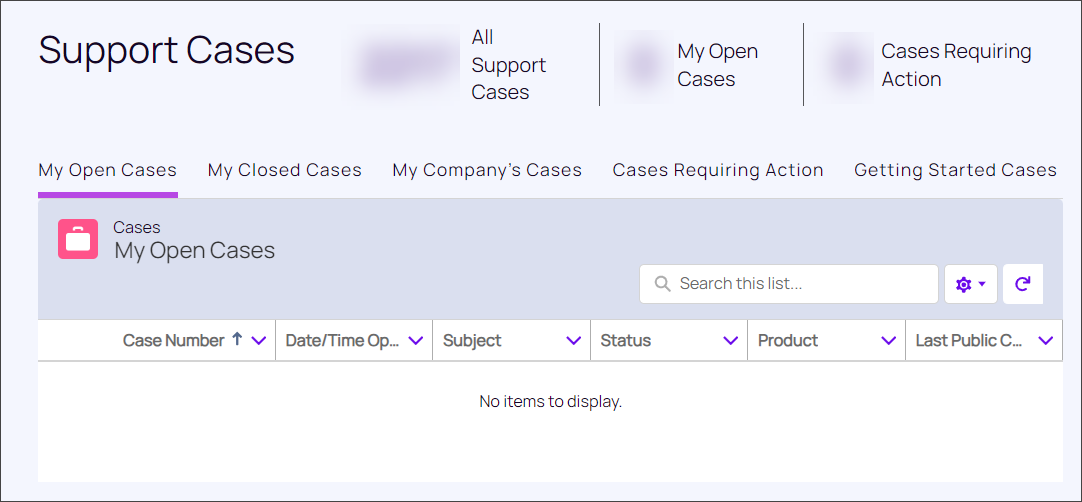Spam Experts Support Migration to N-ableMe
As part of our commitment to providing the best possible service, N-able Spam Experts will transition from my.spamexperts.com to a new support platform, N-ableMe. This migration is designed to streamline our support processes, integrate data more effectively, and enhance your overall experience.
If you have any questions, please contact your Spam Experts Account Manager or reach out to sales@spamexperts.com.
Existing Access to N-ableMe
If you use other N-able products, you may already be familiar with N-ableMe, and already have a login here.
In this case, no additional steps are required, but we request that from the 26th of August 2024, you start submitting any new support tickets through N-ableMe just as you would for any other product.
To do this, see Raise Support Ticket
No Current Access to N-ableMe
For partners who do not use any other N-able product, or do not already have access to N-ableMe, you will receive an email in early August with instructions on how to create an account, that should be followed at your earliest convenience.
Once you have access, submit any new support tickets via N-ableMe by following the Raise Support Ticket instructions.
For information on how to use N-ableMe, please see the N-ableMe User Guide.
Raise Support Ticket
New support tickets can be raised by:
- Login to N-ableMe
- Navigate to the Support page from the top menu
- Click create a new case
- Support tickets are split into two kinds, depending on what you need help with:
- An N-able Product - Create a technical support case to help with such things as installation and setup, performance issues, bug reporting, security queries and, data or system recovery, etc.
- Provide details on the issue you are encountering by filling in the form in as much detail as you are able
- Product - select Spam Experts from the dropdown
- Category - select the topic or section of Spam Experts that your issue relates to from the dropdown
- Subject - provide a brief few words to describe the crux of the problem
- Description of the problem - provide a longer, more detailed description of the issue; including errors received, specific users or domains this relates to, and details of how to reproduce the error, if possible
- Severity - select the severity of the issue from Normal, High, and Emergency
- Attach files or screenshots to help us understand the issue
- Provide details on the issue you are encountering by filling in the form in as much detail as you are able
- An N-able Account - Create a customer care case to help with such things as billing or invoice queries, account management, SSO credentials, and provisioning issues, etc.
- Provide details on the query you would like assistance with by filling in the form in as much detail as you are able
- Category - select a wider subject that your query relates to from the dropdown
- Topic - select a more detailed matter from the dropdown
- Subject - provide a brief few words to describe the crux of the query
- Description of the problem - provide a longer, more detailed description of the query
- Attach files or screenshots to help us understand the query
- Provide details on the query you would like assistance with by filling in the form in as much detail as you are able
- An N-able Product - Create a technical support case to help with such things as installation and setup, performance issues, bug reporting, security queries and, data or system recovery, etc.
- Click Submit Ticket
Manage Support Tickets
Existing support tickets that have been created in N-ableMe are found in the Support page, under the Support Cases section, where you can check the status of the ticket and responses from our support team.
This is broken into five sections:
- My Open Cases
- My Closed Cases
- My Company's Cases
- Cases Requiring Action
- Getting Started Cases
Access to my.spamexperts.com portal
Though we are shifting support tickets away from the Spam Experts portal (my.spamexperts.com), you can still log in here to view knowledge base information and billing details.
Any new support tickets must be submitted through N-ableMe.
What will happen to my old WHMCS tickets?
Historic ticket/case information from my.spamexperts.com will remain there, and access to this will not be changed or removed.