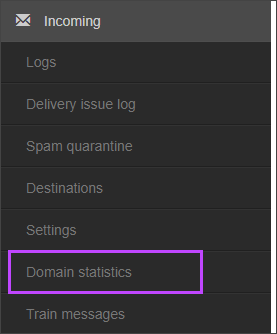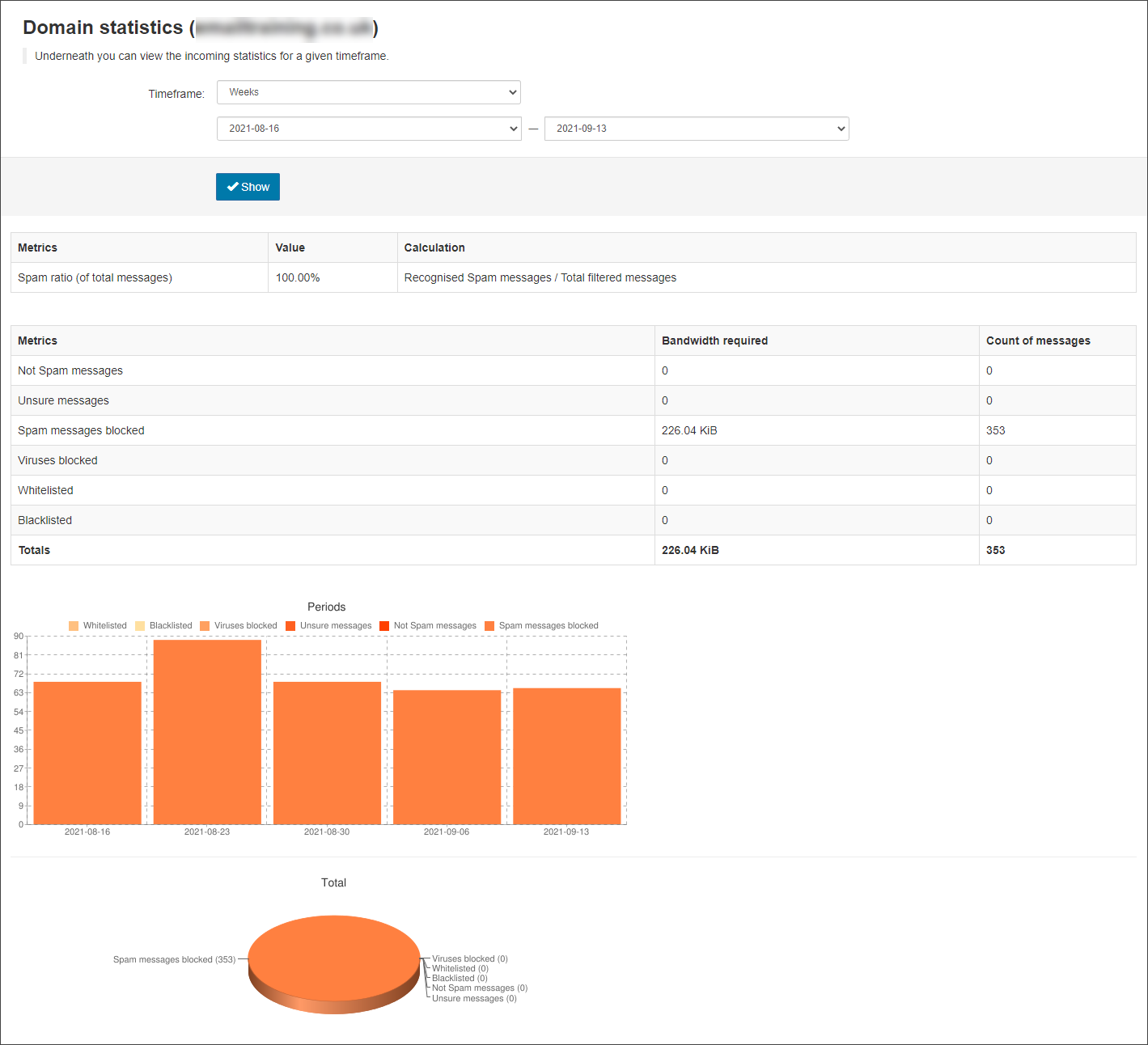This page displays statistics of your domain's incoming email traffic over a specified time frame.
In the Domain Level Control Panel, go to Incoming > Domain statistics.
Statistics displayed include: Spam ratio of spam emails to all filtered emails and the following metrics: Not Spam messages; Unsure messages; Spam messages blocked; Viruses blocked; Allow listed and Block listed etc.
You can also view the same domain statistics for outgoing traffic - from Outgoing > Domain statistics, see View Domain Statistics (Outgoing).