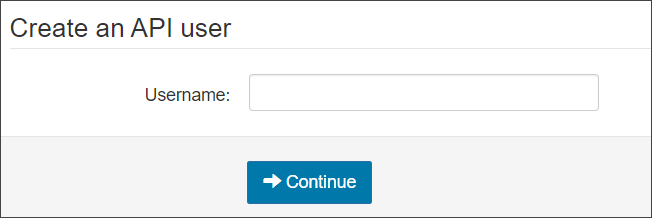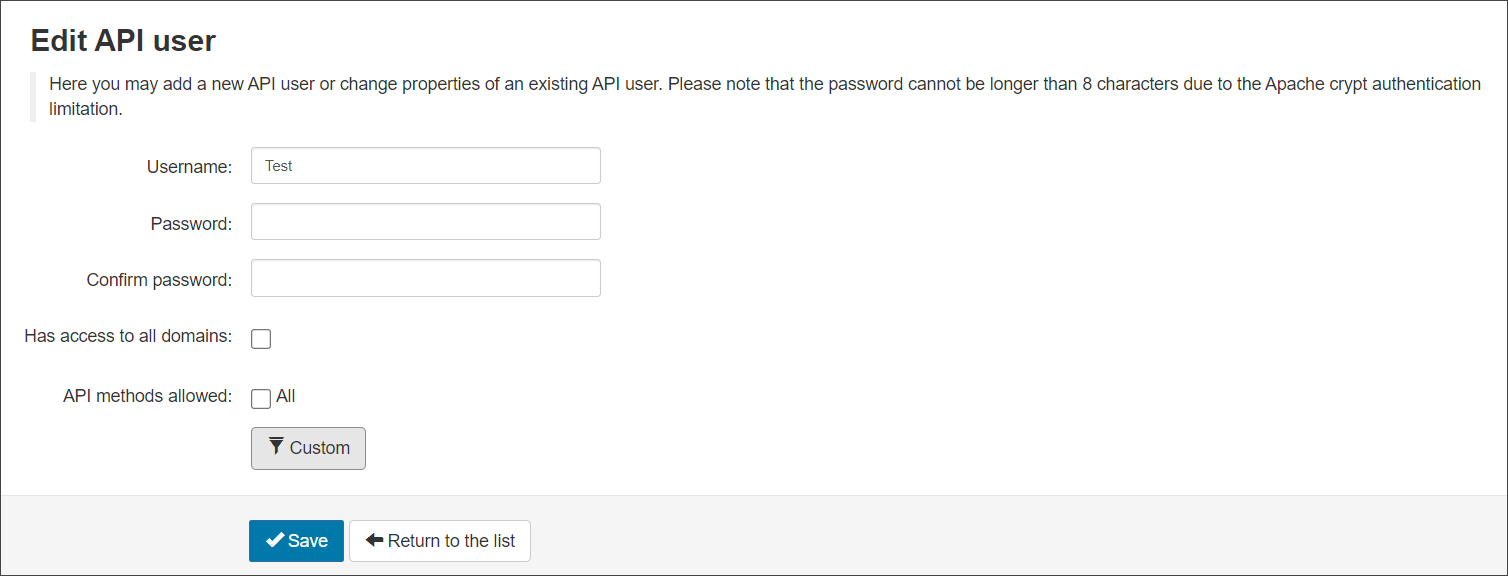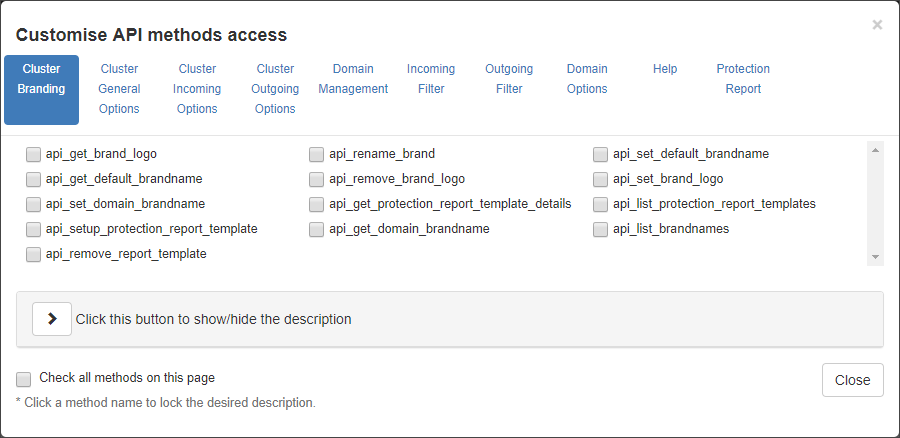This page allows Super-Admin users to create new or edit existing API users. In the Super-Admin Level Control panel, select Development> Software API Users.
If any API users have already been created, you will see these listed in the Software API users list.
When selecting the dropdown arrow to the left of the Username, you will be given two options:
- Edit - Edit the selected API user
- Delete - Allows you to fully remove the API user
Please be aware, if a user has been deleted, there is no way to recover this, so it would have to be added again manually.
Create an API user
To create a new API User:
- Type their username into the Username box in the Create an API user section
- Click Continue
- You will now be taken to the Edit API user page where you can:
- Click Save
Edit API User
To edit an existing API user:
- Select the dropdown arrow to the left of the Username
- Select Edit
- You will now be taken to the Edit API user page where you can:
- Click Save