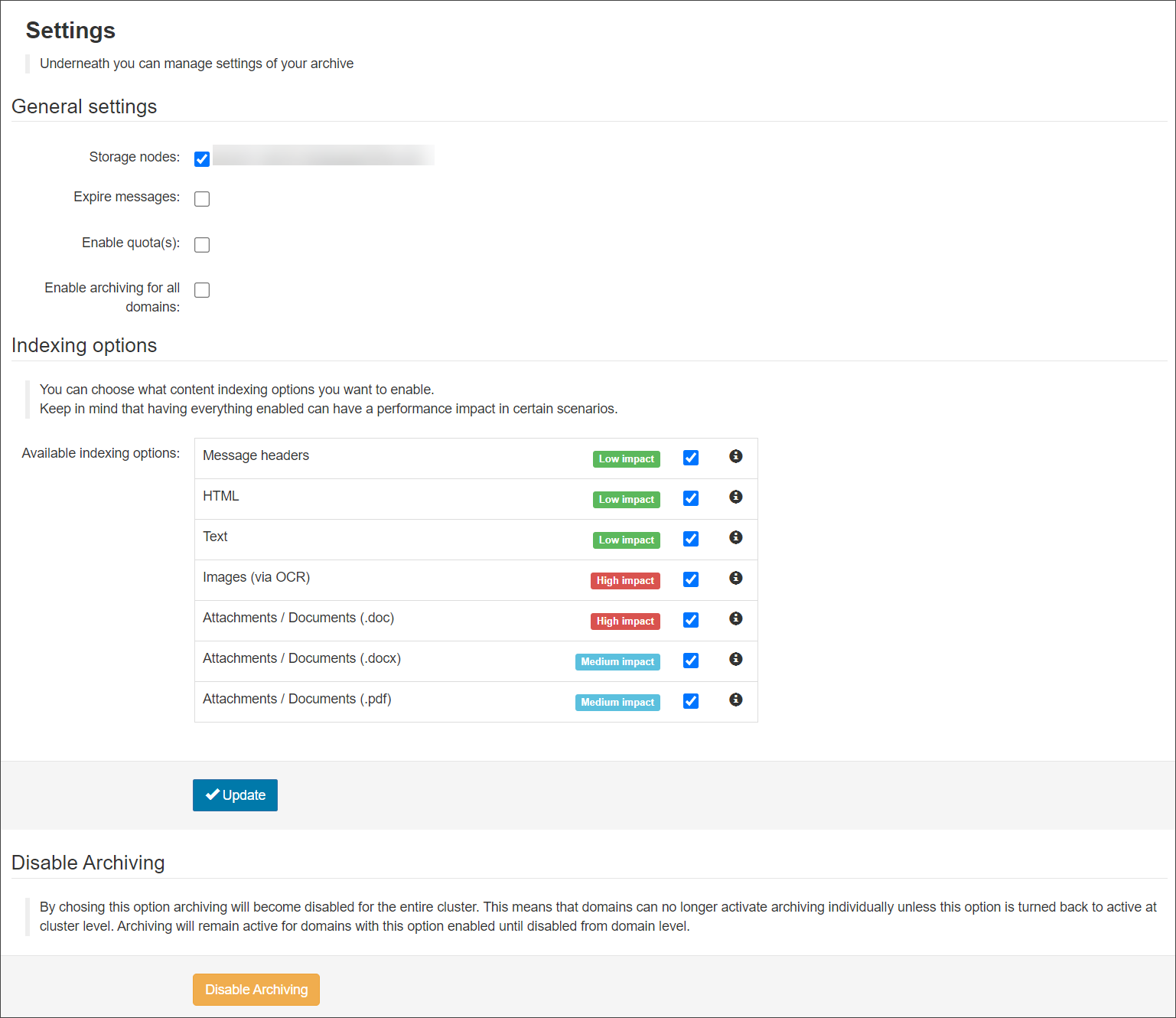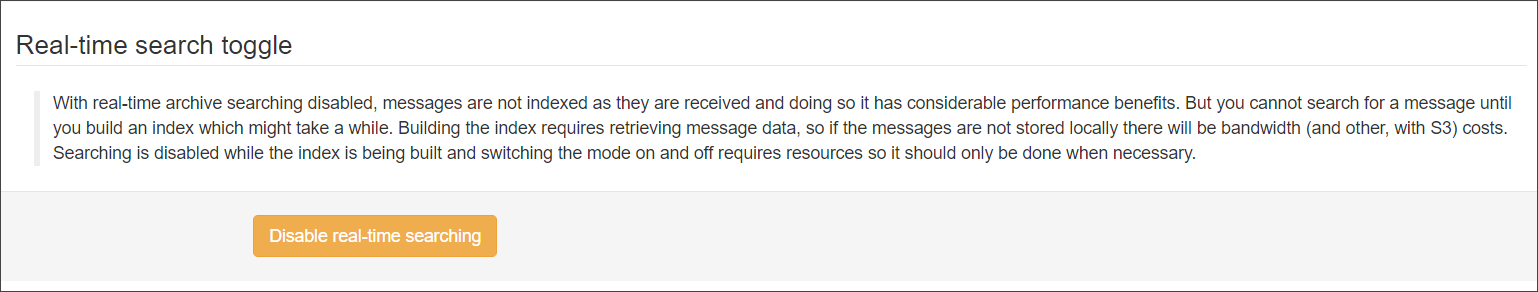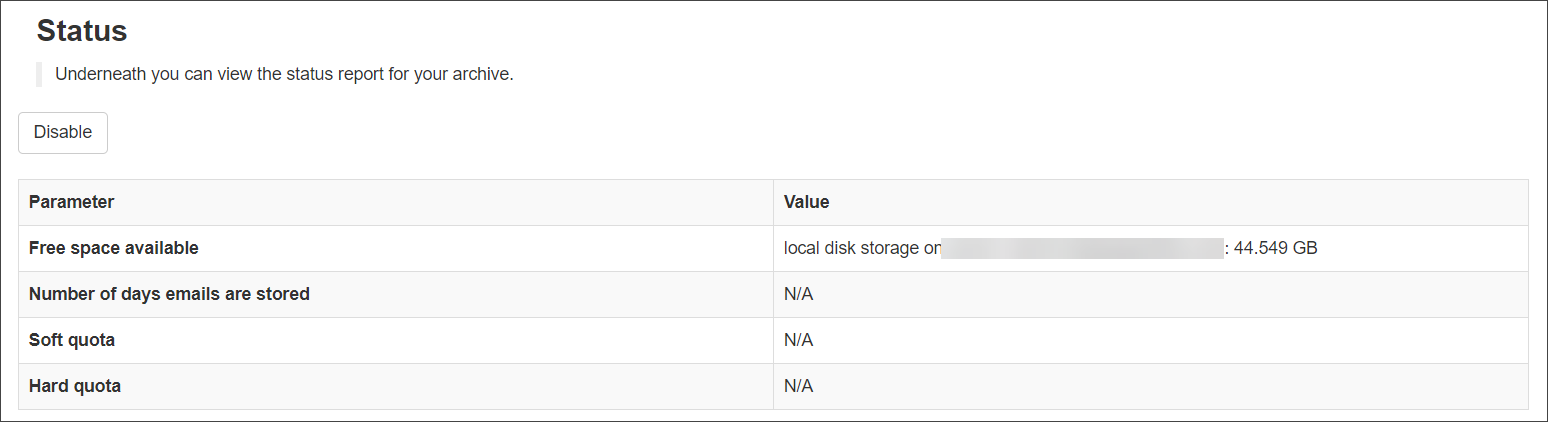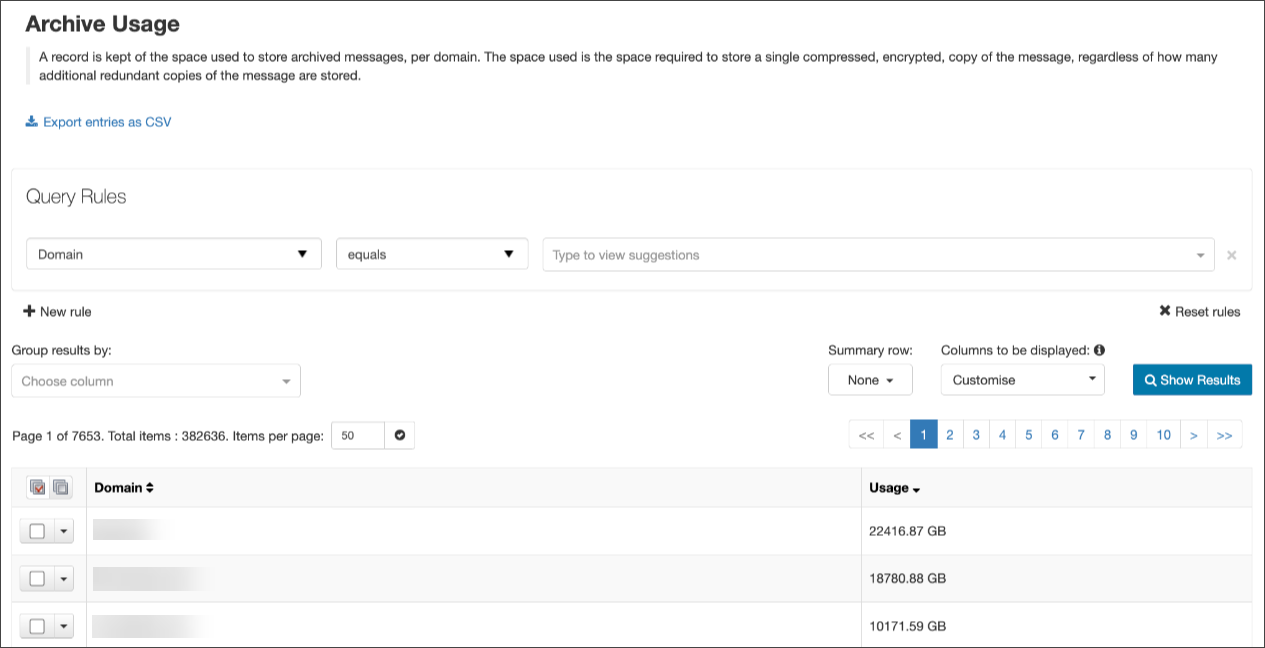When logged in to the Super-Admin Level Control panel, the Archiving feature, in which you can configure the cluster level settings for the Archiving service on the Settings page, view a status report for the archive from the Status page, and view a record of the space used to store archived messages, per domain in the Usage page.
Archive Settings
The Archive Settings page is split into sections where individual configuration can be carried out.
General Settings
In the General Settings section, you can configure the following settings:
- Storage Nodes - A list of all of your available servers will be displayed that can be used as Archive storage nodes. Place a check in the box beside the node(s) you wish to use. If multiple nodes are selected, choose from the redundancy options of striped, mirrored or unselected
- Expire Messages - If you want to remove stored emails after a set amount of days, select this checkbox and enter the number of days in the Number of days to store email field
The maximum number of days you can set is 10,000. If you disable the expire feature, messages are stored without limit.
- Enable quota(s) - If enabled, a soft quota and hard quota can be set:
- Soft quota (GB) - If enabled (threshold set and > 0), the system will automatically send a warning message to the domain contact when the storage used by the domain reaches this threshold (a copy of each message is cc'd to the cluster administration email)
The threshold must be specified in GB, with at most 3 decimals (any more will be ignored)
- Hard quota (GB) - If enabled (threshold set and > 0), once the threshold is reached, the system will automatically start to permanently delete old messages from the archive to make room for new ones
The threshold must be specified in GB, with at most 3 decimals (any more will be ignored)
- Soft quota (GB) - If enabled (threshold set and > 0), the system will automatically send a warning message to the domain contact when the storage used by the domain reaches this threshold (a copy of each message is cc'd to the cluster administration email)
- Enable archiving for all domains - If enabled, Archiving will be automatically turned on for all domains
Indexing Options
In this section, you can choose what content indexing options you wish to enable by default for all domains:
- Message Headers
- HTML
- Text
- Images (via OCR)
- Attachments / Documents (.doc)
- Attachments / Documents (.docx)
- Attachments / Documents (.pdf)
Cluster performance will be impacted by more intensive Indexing options
Real-Time Search Toggle
The Real-Time Search Toggle option will only be visible on the Archive > Settings page if the Permit disabling real-time archive searching setting has been enabled in the General > Settings page.
When enabled, messages are indexed immediately after filtering has taken place. If this is disabled, messages are only indexed when an On Demand Archive Index is created.
Disable Archiving
To disable the Archiving on the entire cluster, select Disable Archiving.
Archive Status
View the status of the archive including free space and cluster-level settings.
Archive Usage
View a record of the space used to store archived messages, per domain.