To route the incoming email for a domain through the Spam Experts Local Cloud solution, you’ll have to replace the existing MX records with records pointing to the Spam Experts solution.
Number of MX records
It’s important to think in advance of the structure that best fits your organization. As it’s generally complicated to update the MX record for all domains, you’ll want to do it right the first time.
To ensure your MX record hostnames are future proof, we recommend to define 4 MX record hostnames. Even if you only have 2 filtering servers, that may change in the future and if you directly provide 4 records to your customers, you won’t run into any issues when you continue to grow in the future. Of course you can also choose to just use 1 MX record hostname, 2, 3 or more than 4. The decision is in the end up to you!
Hostname choice
It’s very important to ensure the “MX record hostnames” are different from the “server hostnames”. The server hostnames should only point to the primary IP of the server, and this cannot be (easily) changed. By using separate “MX record hostnames”, you ensure you’re always flexible to make updates when required, without affecting your infrastructure. The MX record hostnames can be based on ANY domain, and doesn’t have to be part of the domain used for your server hostnames.
We do not support MX records that are subdomains of the server hostname.
Load distribution
When you have decided on the MX record hostnames, you can either point them to a loadbalancer or use “DNS round-robin”. In case you do use a loadbalancer, we still recommend to apply “DNS round-robin” to one of your “MX record hostnames”, so email will continue to be handled even if your loadbalancer infrastructure would be down.
When using DNS-round-robin, you can update the MX record hostname A-records to add/remove servers or to change the mail flow direction. That’s why it’s so important not to use the server hostnames for this, as those cannot be modified and hence you lose the opportunity to influence the mail flow direction and distribution.
We recommend to set the TTL for the A records as low as possible, for example just “60” seconds, to increase the randomness and hence the spread of connections across your infrastructure. That way, in case a node would be unavailable, the chance of hitting an available server is much larger.
In case you do have a physical load-balancer, we recommend:
- mx1.demo-domain.invalid. > A-record to loadbalancer
- mx2.demo-domain.invalid. > A-record to loadbalancer
- mx3.demo-domain.invalid. > DNS-round-robin A-records (see below)
- mx4.demo-domain.invalid. > A-record to loadbalancer
DNS-round-robin is a really simple trick to distribute traffic across your Local Cloud filtering nodes, and to make sure that the senders try multiple nodes in case you’d have temporary issues with a server.
For example:
- Server 1 primary IP: 1.1.1.1
- Server 1 secondary IP: 1.1.1.2
- Server 2 primary IP: 1.1.2.1
- Server 2 secondary IP: 1.1.2.2
- Server 3 primary IP: 1.1.3.1
- Server 3 secondary IP: 1.1.3.2
This is how we recommend to setup your MX records:
- mx1.demo-domain.invalid. A 1.1.1.1 (TTL 60)
- mx1.demo-domain.invalid. A 1.1.2.1 (TTL 60)
- mx2.demo-domain.invalid. A 1.1.1.2 (TTL 60)
- mx2.demo-domain.invalid. A 1.1.2.2 (TTL 60)
- mx3.demo-domain.invalid. A 1.1.1.2 (TTL 60)
- mx3.demo-domain.invalid. A 1.1.2.2 (TTL 60)
- mx4.demo-domain.invalid. A 1.1.1.2 (TTL 60)
- mx4.demo-domain.invalid. A 1.1.2.2 (TTL 60)
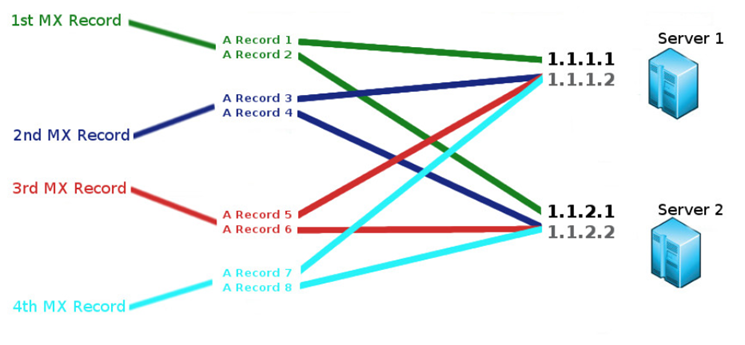
Then you will add in your DNS Settings the MX Records, as follows:
- yourdomain.ext. MX 10 mx1.demo-domain.invalid.
- yourdomain.ext. MX 20 mx2.demo-domain.invalid.
- yourdomain.ext. MX 30 mx3.demo-domain.invalid.
- yourdomain.ext. MX 40 mx4.demo-domain.invalid.
Secondary interface usage
We support to point the secondary/tertiary/quaternary MX records to the secondary IP address on the servers, as spammers often skip the primary MX record to try and bypass spam filters. By pointing your “non-primary-MX-records” to the secondary IP, we can actually recognize that the connection order is wrong and we can use such information for the email classification process. This is not required though, it’s just a recommendation. If there is just 1 IP address available, all MX record-hostnames can point there.
If you later add a third server, all you need to do is add the primary IP (1.1.3.1) to the mx1 hostname, and the secondary IP (1.1.3.2) to the mx2/mx3/mx4 hostnames. That way it’s easy to grow the filtering cluster, without the need to make any changes to the domains you’re filtering.
Old records & external fallback
Users should of course remove their old MX records, to make sure all emails are filtered through the Spam Experts Local Cloud Solution. Note that spammers sometimes send spam to the old A records, thus we recommend customers to only accept emails from the Spam Experts servers, for more information see How do I Restrict Direct Delivery of Spam?
Be advised that DNS changes may take some time before they are resolved, therefore emails may be delivered to the original MX records for 24 hours.
We strongly recommend NOT to use any external fallback MX. Spammers will target such servers to bypass the spamfilters, which will not be able to apply all filtering technologies as they can to direct connections allowing spam to bypass the filters.
You can check using the Spam Experts log search or within the email headers (see How can I View Email Headers in Different Email Applications?) if the message has actually passed through the Spam Experts filtering nodes.
