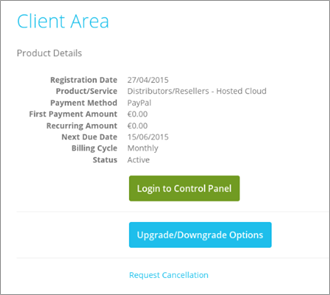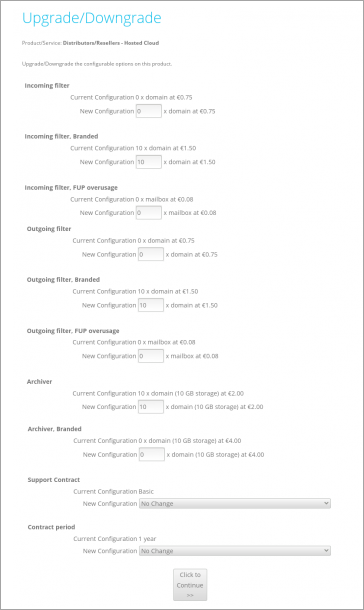To upgrade or downgrade your Spam Experts system, please follow the steps listed below:
- Log into your account from https://my.spamexperts.com/
- Click on My Products at the top left of your screen to display all your orders
- Select the one you wish to modify
- Click on the Upgrade/Downgrade button
- Configure your package as required
- Click on the Click to Continue button to confirm the order
You will be redirected to the Client Area, under the My Services menu
You are presented with the Upgrade/Downgrade screen:
Your billing information is automatically adjusted.