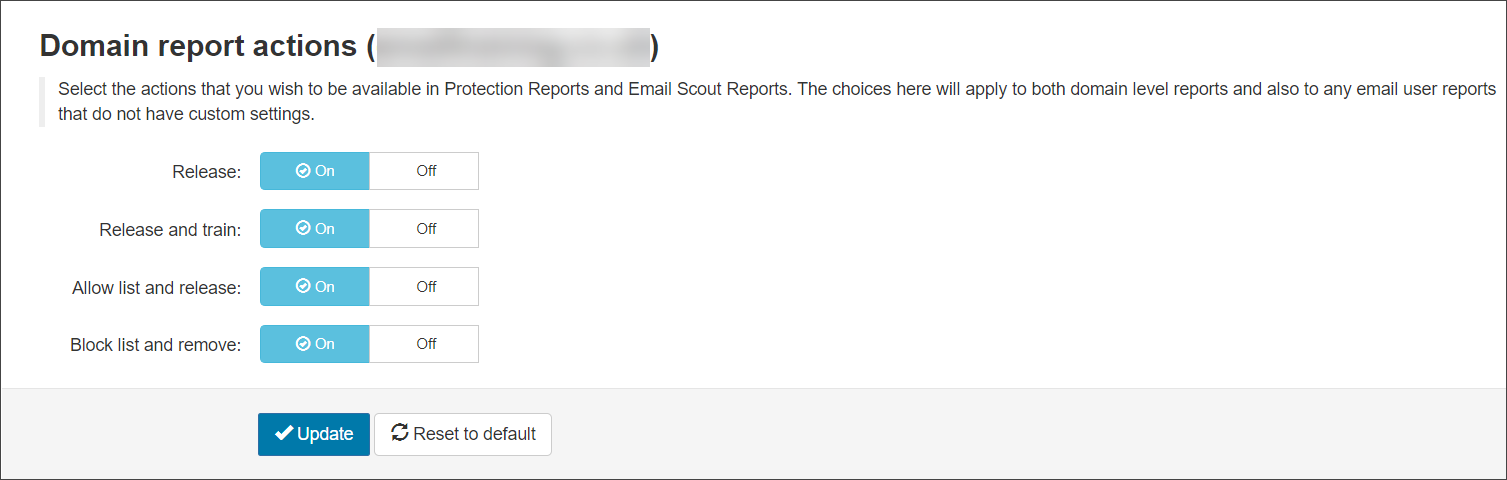The Domain Report Actions page allows the Domain user to provide availability of actions that can be carried out against messages in Protection Reports and Email Scout Reports for both domain and email level reports, by marking the actions as On or Off.
- Login to Spam Experts as an Admin Level user and open the domain in question from General > Domain Management or login directly as the Domain Level user
- Navigate to Reporting > Domain report actions
- Select from which actions you wish to be available to users in the Protection and Scout reports:
- Release - Release the message from the quarantine to the recipient mailbox
- Release and train - Release the message from the quarantine to the recipient mailbox and train the system to recognize as not spam
- Allow list and release - Allow all messages from the sender in the future and release from quarantine for delivery to the recipient mailbox
- Block list and remove - Block all messages from the sender in the future and remove the email from the system
- Click Update to save your changes