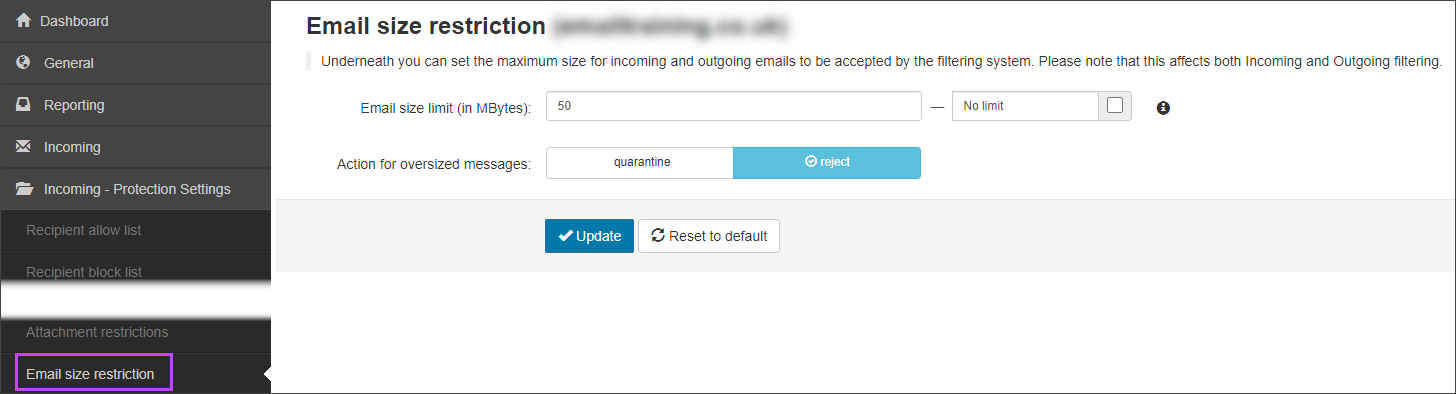In the Email size restriction page of Spam Experts you can set the maximum accepted size for incoming and outgoing emails.
- Log in to the Spam Experts Domain Level Control Panel
- Navigate to Incoming - Protection Settings > Email size restriction:
- Enter the email size limit or select No limit if you want to use the default size limit to limit the emails
- If you have set a limit, select the preferred Action for oversized messages. This can be either:
- Quarantine - Messages over the given size limit will be quarantined to be reviewed manually
- Reject - Messages over the give size limit will be rejected
- Click Update to save your changes
The size limit must be below 2048 MB. The default size limit is 50 MB