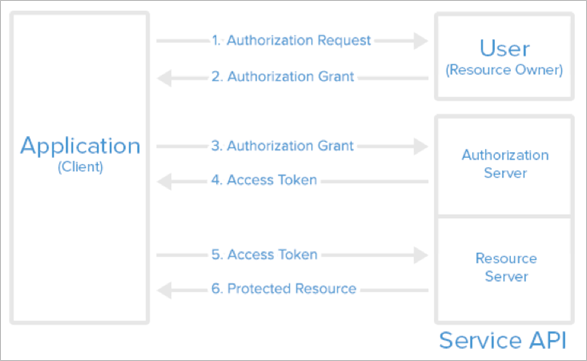Configure API Access
In the API Access tab, the user can authorize an application to access their account.
The Endpoints panel contains:
- Authorize Endpoint - API authorization endpoint
- Token Endpoint - API token endpoint
The Authorized OAuth2 Clients table contains a list of applications authorized to access the user's account.
Add a new application to access the service:
- Click on Add New Client Application to open the Editing Client Application panel at the bottom of the tab.
- Enter the following information:
- Application Name
- Main Application URL
- Callback URL
- For example,
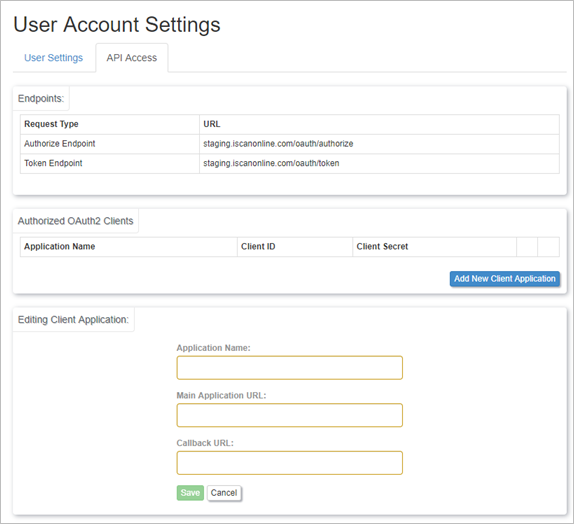
Please ensure you add valid URLs in the two URL fields.
The application is registered and added to the Authorized OAuth2 Clients table.
A Client ID and Client Secret is generated - you will need to store these so you can use in your code
For information on how OAuth works, see https://www.digitalocean.com/community/tutorials/an-introduction-to-oauth-2
The following shows the Abstract Protocol Flow when a client application requests access to the service: