View Devices Scanned
- Go to View and Manage - Devices Scanned.
- Filter on any of the columns by using the fields at the top of each column and choose which columns to display be clicking on Select Columns.
A list is displayed showing all devices in your organization that have been scanned.
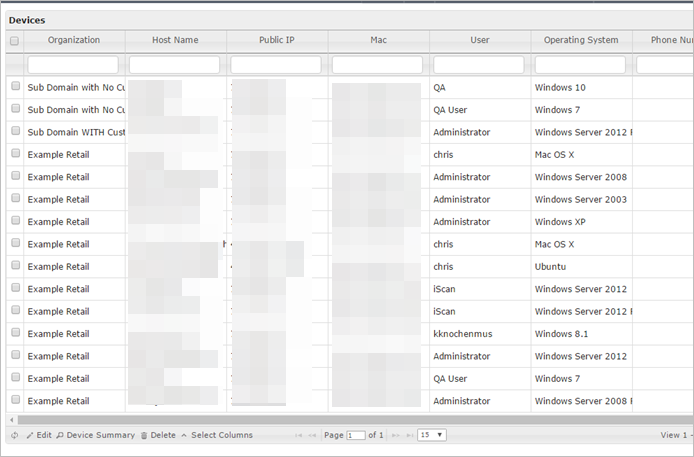
View Device Information
Double-click on a device to view summary info about the device and a list of recent scans that have been run.
View Device Vulnerability Summary
Place a tick alongside the device and click on Device Summary at the bottom left of the page to view a device vulnerability summary report.
Delete Device from Devices Scanned List
Place a tick alongside the device in the list and select Delete.
