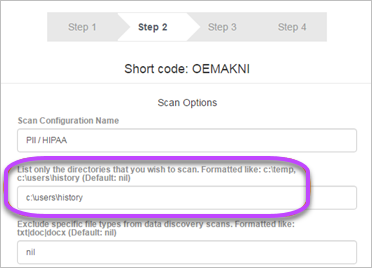Specify Folder for any Data Scan Configuration
This task can be performed on all data scans i.e. PAN scan, PAN and PCI scan, Data Discovery scan, Data Breach Risk scan and Expanded Data Breach Risk scan.
- Go to View and Manage - Scan Configurations.
- Click on the menu alongside the relevant scan and select Edit.
- Click Next in the Step 1 - Select Scan Type page.
- In the Step 2 - Scan Options page, in the scan directories field, list only the directories you wish to scan - In the format: c:\temp, c:\users\history etc.
- Click Next in the remaining steps then click on Save.
In Step 1, do not change the scan type when editing a scan configuration.