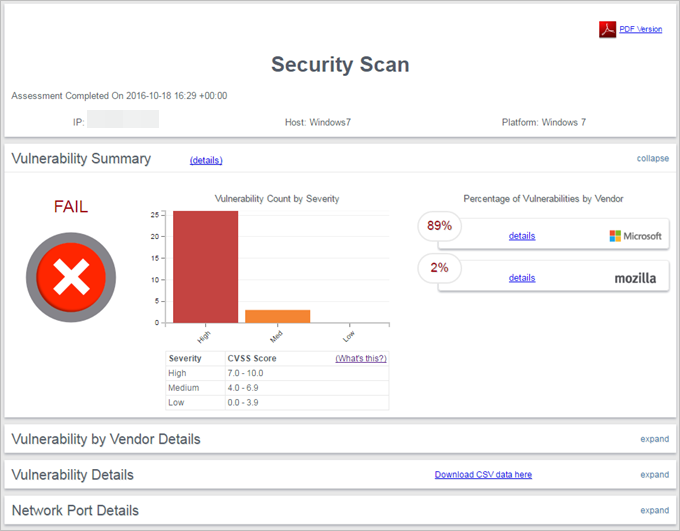Security Scan Results Report for Individual Host
The Security Scan results report for each individual device shows:
- Vulnerability Summary - Shows vulnerability count by vendor.
- Vulnerability by Vendor Details - List of failed checks for each OS and vendor - and how to fix.
- Vulnerability Details - Includes Vulnerability Policy Details and Patch Policy Details - and instruction on how to fix/update.
- Network Port Details - Displays listening TCP/IP ports on your system. Listening ports indicate that a service is listening for external communication from a remote computer.
- Review the list of open ports to determine if they are absolutely necessary.
- Disable any unnecessary services to reduce the risk of compromise from malware or attackers. We recommend that you back up your system before making any changes.
- Your local IT administrator will be able to provide you with guidance on managing your network ports.