Download Report in CSV Format
- Click on Reports in the left Navigation panel. A list of the organization's reports is displayed.
- Locate the report you want to download and click on the history button:
- Click on Download to download the report CSV file.
- The report is then downloaded.
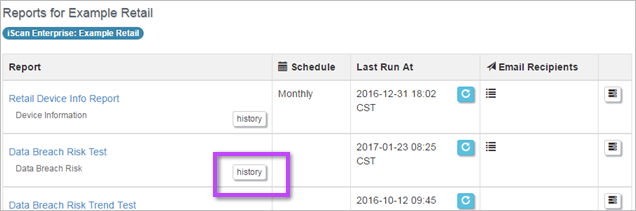
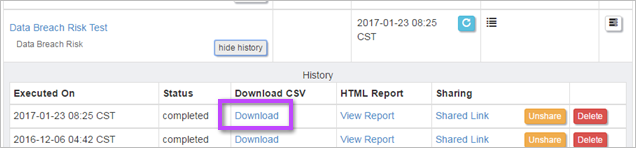
If it is a trend report, all scan data from the last two years is displayed in the CSV file.
