Report Sharing
Risk Intelligence has implemented a unique report sharing function that allows you to distribute reports without generating PDF files. This allows the report recipient to have the same powerful filtering and analytics capability but without requiring direct access to the Risk Intelligence console.
- To share a report, click on the Share button at the top right of the report:
- A dialog is displayed allowing you to generate a link that will allow unauthenticated users to view this report. Click on the Share this Report button:
- Send the URL to the appropriate users in your organization so they can view the report online.
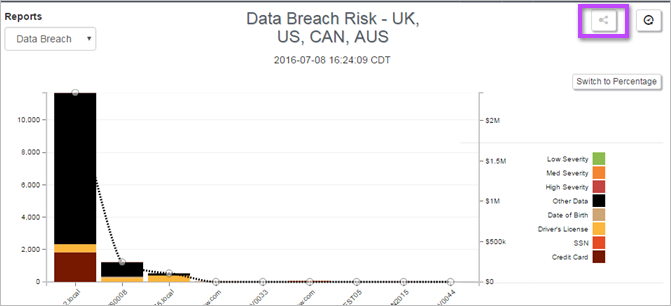
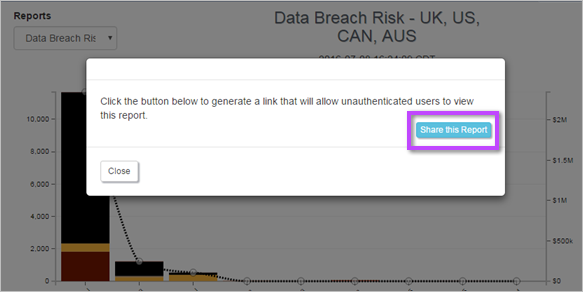
The report URL is generated:
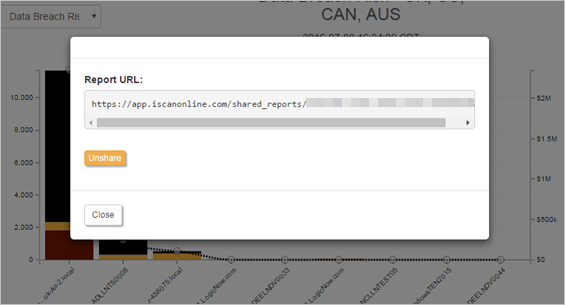
Once shared, the dialog will display the public shared URL for the report.
