Dashboard
The Risk Intelligence Dashboard displays a variety of widgets which give you quick access to statistics about scanned devices and associated risks. You can choose to show or hide widgets and view related device information.
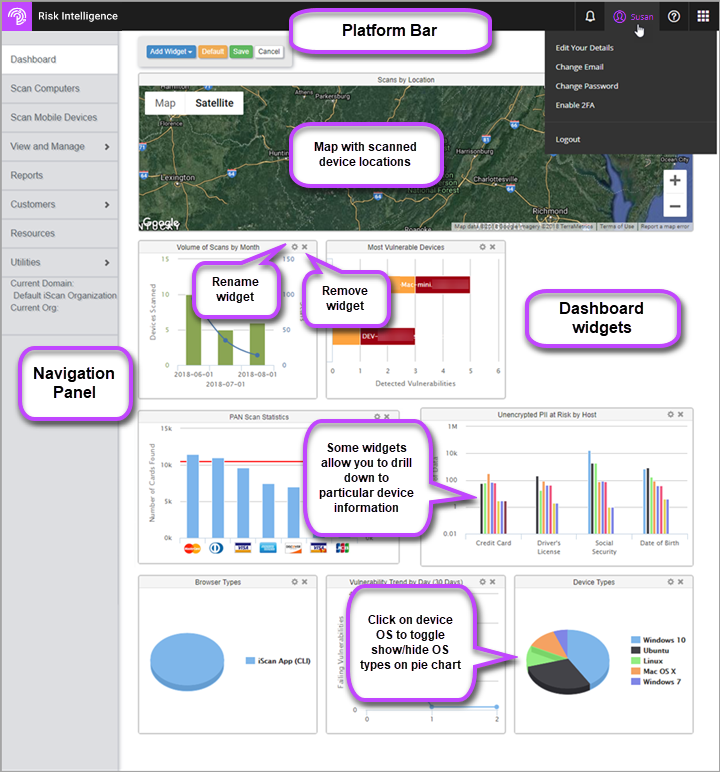
Add a Widget to the Dashboard
Click on Add Widget and choose from the dropdown which widget(s) you want to display.
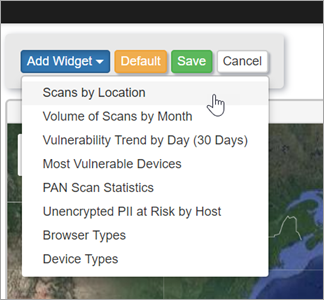
Change Widget Name
Click on the options icon at the top right of the widget and rename in the field provided.
Remove Widget from the Dashboard
Click on the cross at the top right of the widget to remove from the Dashboard.
