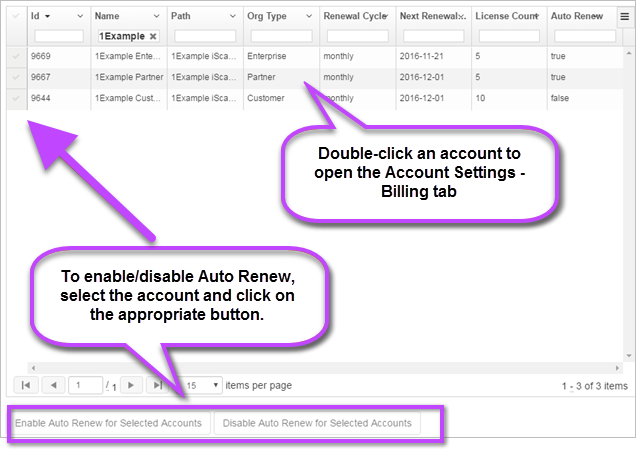View Sub-organization Account Renewal Details
To view renewal information for any organizations under yours:
- Go to View and Manage - Renewals.
- Double-click an account to open the Account Settings - Billing tab.
A list of all of your sub-organizations' account renewal information is displayed.
To Enable/Disable Auto Renew
Select the account and click on the Enable or Disable button.