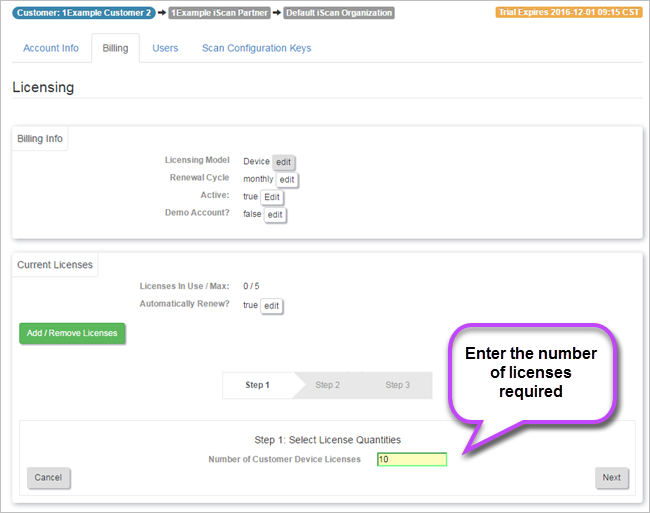Upgrade Trial Customer to Paid
- Go to View and Manage - Organizations.
- All of your organizations are listed. The Is Trial column displays 'true' for trial accounts.
- Double-click to open the trial account in the Account Settings - Billing tab and click on Upgrade Customer:
- Enter the number of customer licenses required.
- Continue through the wizard and click Save when finished.
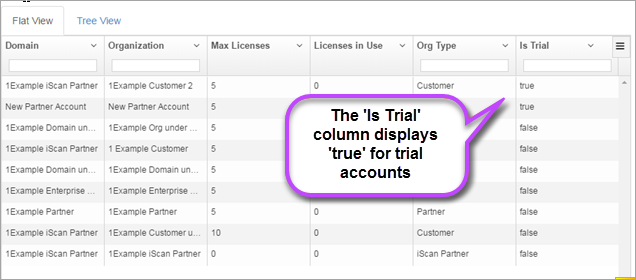
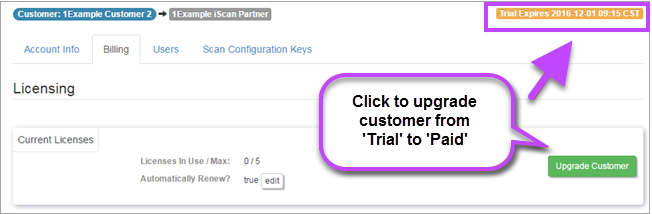
For Retail and Enterprise accounts, you have a set amount of licenses which you have purchased. How many licenses you can assign is based on that amount. For Partner accounts, licenses are billed as they are used e.g. Even though you assign 20 licenses but you only use three, you will only be billed for the three that were used.