Upgrade Customer Account to Partner Account
- Go to View and Manage - Organizations.
- Locate the customer account you want to upgrade and double-click to open the Account Settings tabs.
- Click to open the Account Info tab and click Upgrade to Partner.
- Click OK to confirm the upgrade.
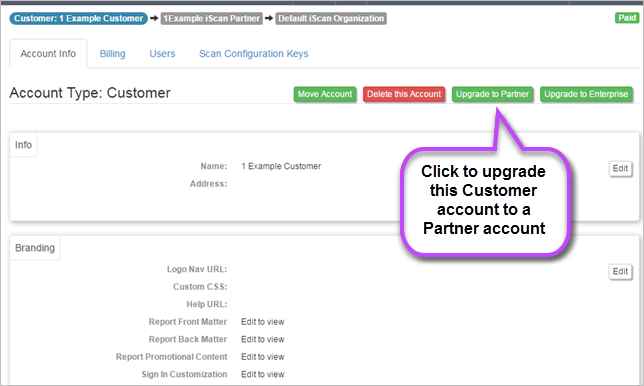
The account is moved up the organization hierarchy to Partner status.
