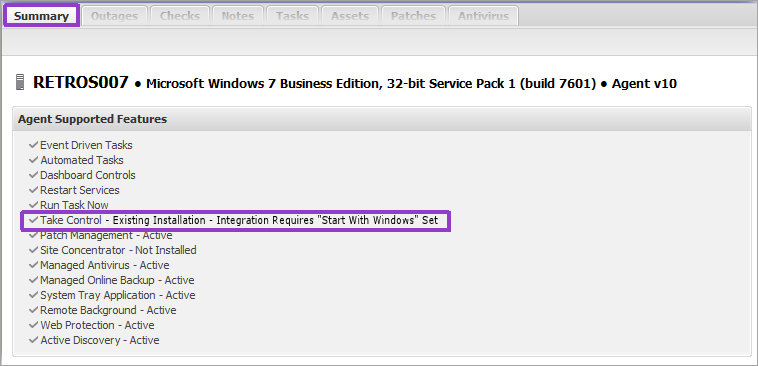Configure TeamViewer to run as a Service
TeamViewer standalone installations cannot be integrated with N-sight RMM accounts created after N-sight RMM console version 2021.01.05.
For N-sight RMM accounts created before version 2021.01.05, TeamViewer standalone integration requires that all devices using TeamViewer have Windows Agent version 10.11.1 or later.
To ensure connections to the device are constantly available when you are using standalone TeamViewer with N-sight RMM, TeamViewer must be running continuously on the machine. To keep TeamViewer running continuously on the machine, configure TeamViewer to run as a service during installation or after installation using the TeamViewer options.
The TeamViewer standalone integration only supports unattended connections when the TeamViewer host is commercially licensed.
When TeamViewer is not configured to run as a service on a device, it is reported in the device Summary tab as: Take Control - Existing Installation - Integration Requires "Start With Windows" Set.
To configure TeamViewer to run as a service, set up unattended access to the device and select the option to Start TeamViewer when restarting the system. For more information and instructions, see the TeamViewer documentation.