Integration failure due to Protect options with password settings
TeamViewer standalone installations cannot be integrated with N-sight RMM accounts created after N-sight RMM console version 2021.01.05.
For N-sight RMM accounts created before version 2021.01.05, TeamViewer standalone integration requires that all devices using TeamViewer have Windows Agent version 10.11.1 or later.
The standalone TeamViewer integration with N-sight RMM may fail if the security setting, Protect options with password, is enabled in the TeamViewer host on the target device.
To resolve this issue, log on to the machine and remove the setting using the following steps:
Open TeamViewer and in the Extra menu, select Options
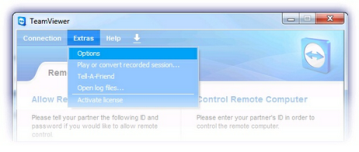
In the Advanced section click Show advanced options
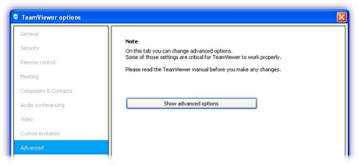
Navigate to the TeamViewer Options section, remove any passwords in the Protect with password and Confirm password fields then click OK once complete to save changes.
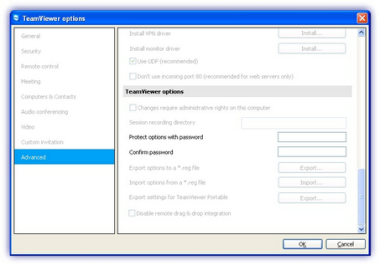
To apply this amended setting, you may need to restart the TeamViewer service. The Agent will thenretry the integration during the next cycle.
