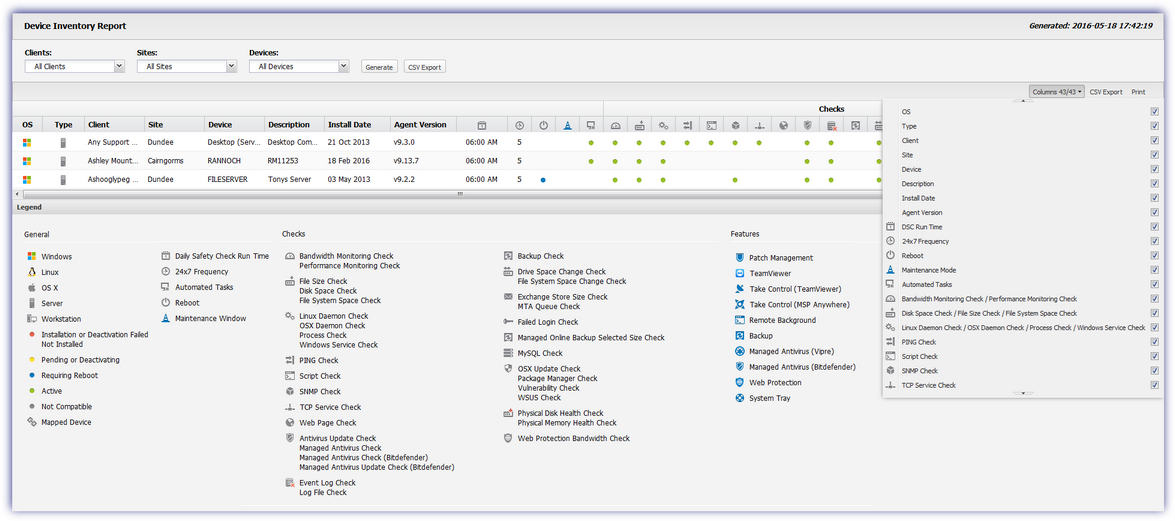Display devices running TeamViewer in N-sight RMM
TeamViewer standalone installations cannot be integrated with N-sight RMM accounts created after N-sight RMM console version 2021.01.05.
For N-sight RMM accounts created before version 2021.01.05, TeamViewer standalone integration requires that all devices using TeamViewer have Windows Agent version 10.11.1 or later.
All Devices view columns
The Columns option available above the North-pane can be used to display those TeamViewer ![]() enabled Devices along with the installation's current state
enabled Devices along with the installation's current state
Device Inventory Report
The integration's status also appears in the TeamViewer column of the Device Inventory Report available from the Reports menu.