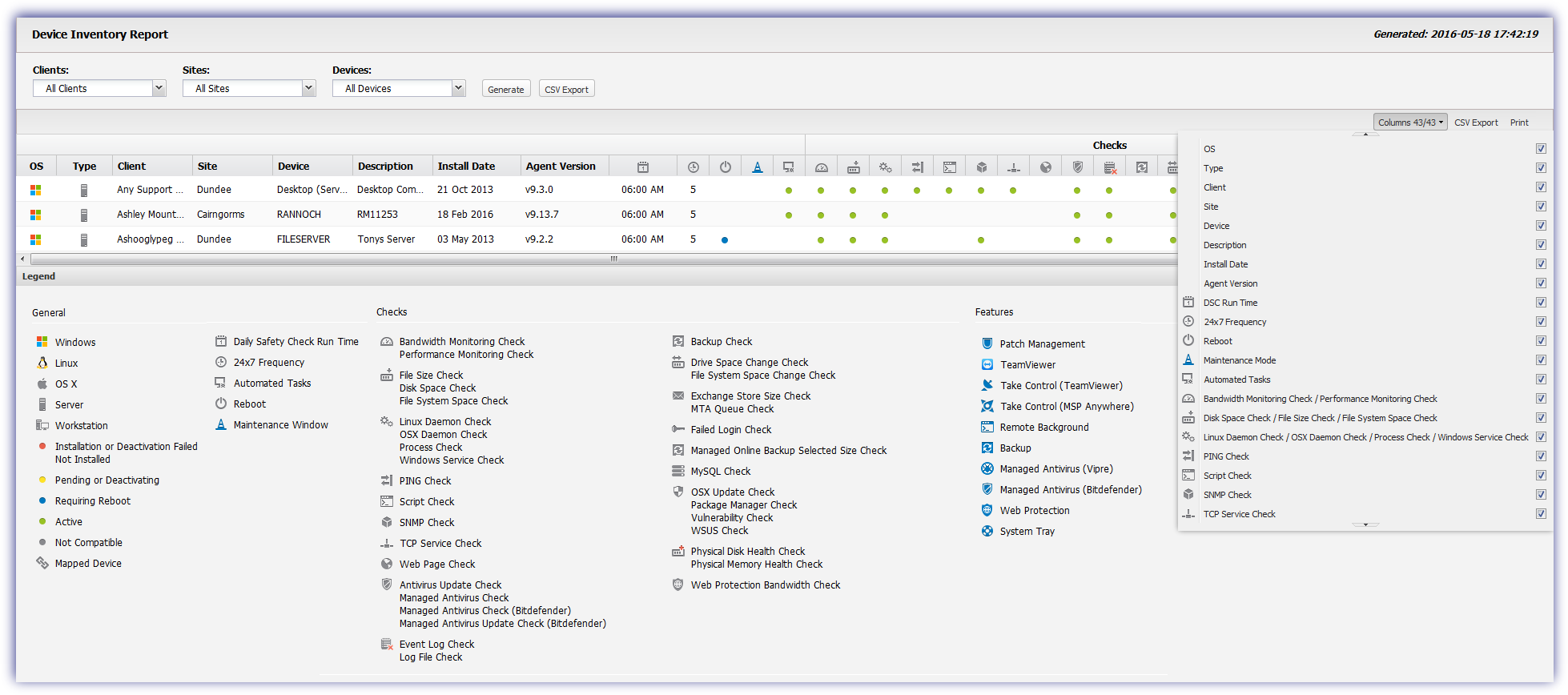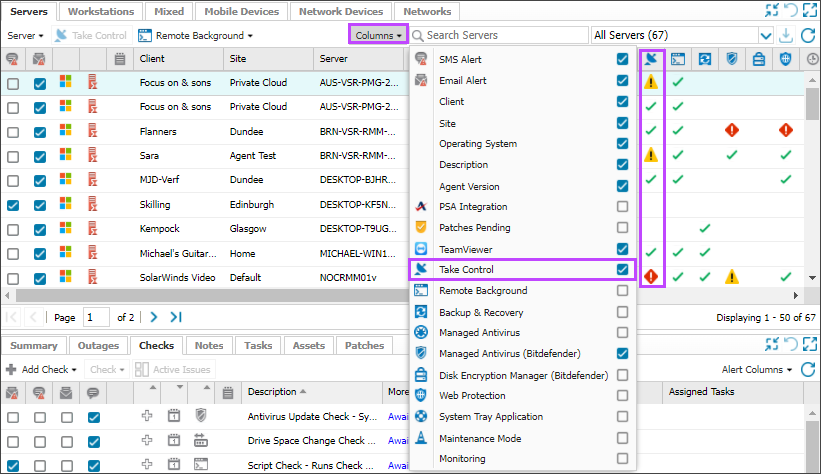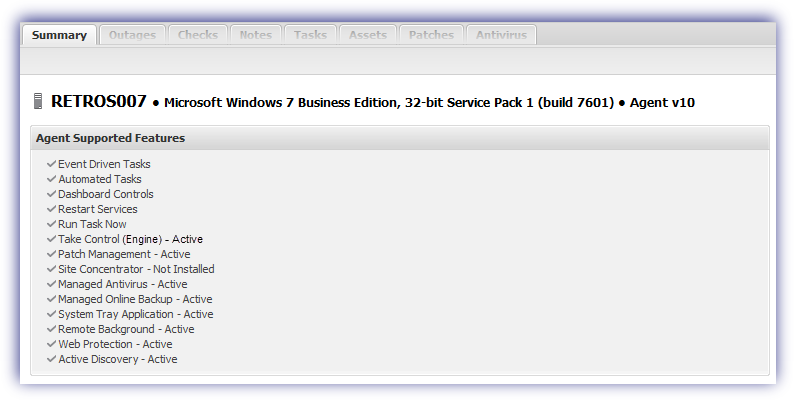Display devices running Take Control
| Location | Information |
|---|---|
| Device Inventory Report | Go to Reports > Device Inventory Report. Two columns indicate the devices with Take Control enabled and the current state of the installation. The The |
| Columns | Use the Columns option at the top of the North-pane to display the Take Control column indicated by The Take Control column displays the devices with Take Control enabled and the current state of the installation.
In this column,
|
| Summary Tab | For a selected device, the Summary tab displays the installed Take Control engine and the current installation state.
|