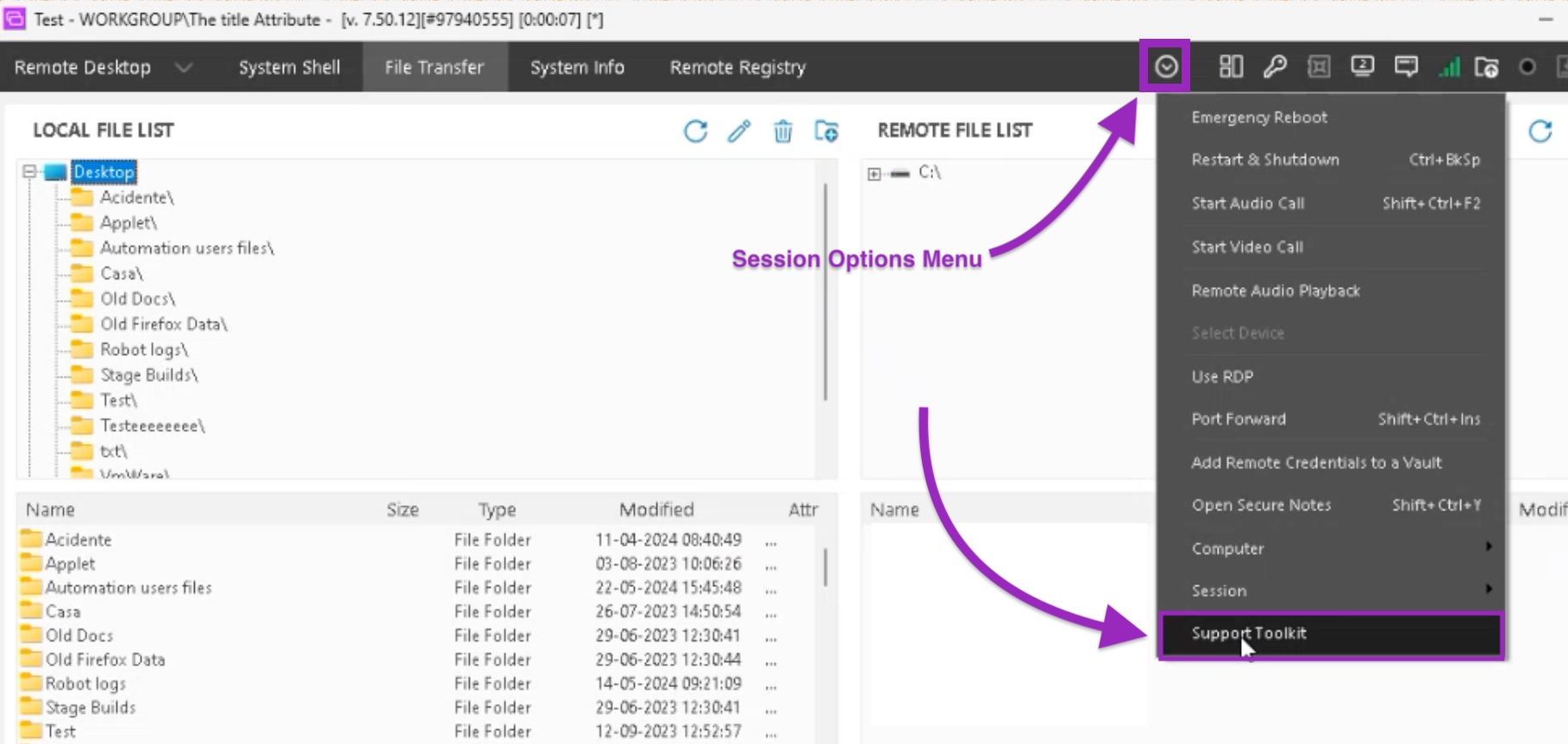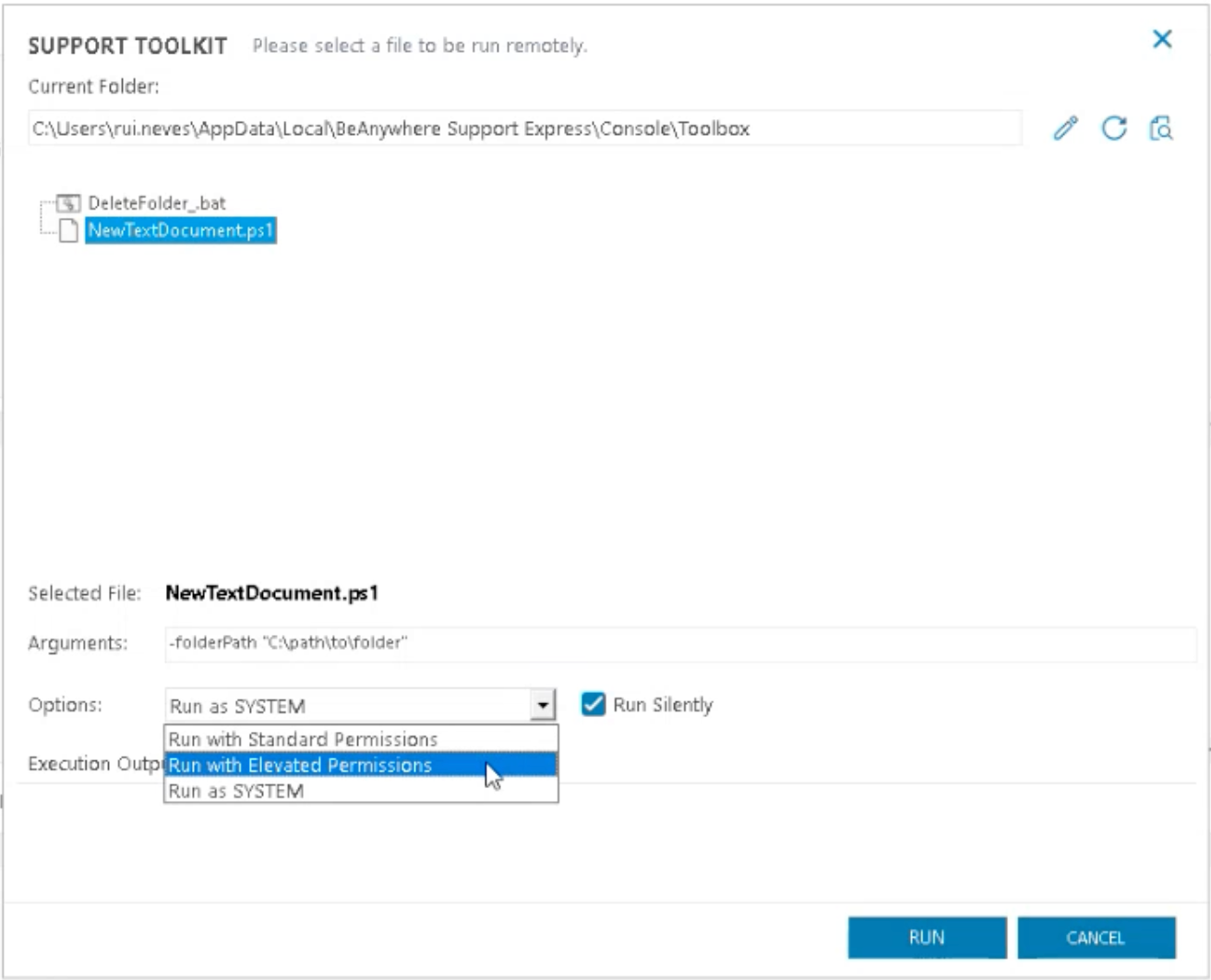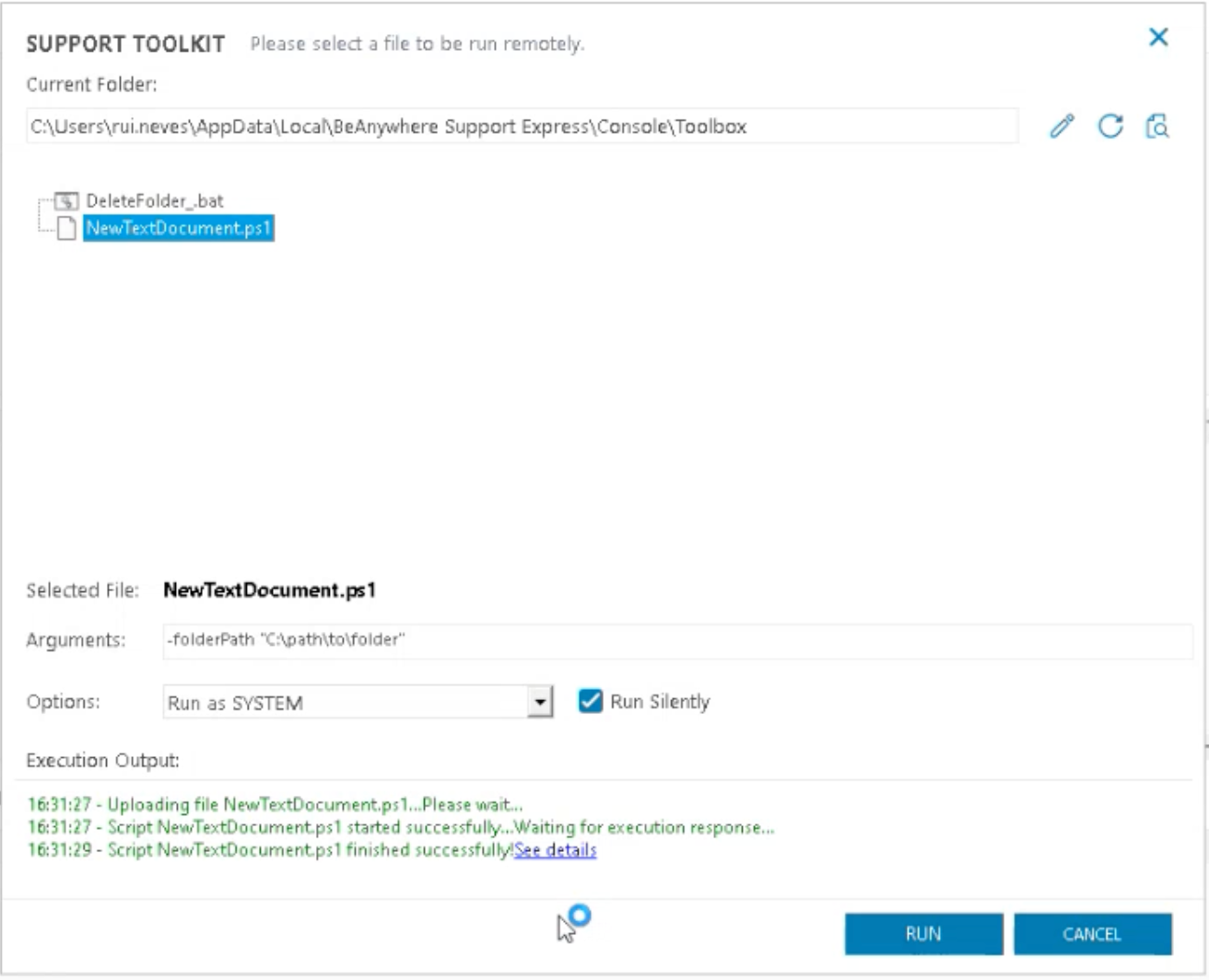Access the Support Toolkit during a Take Control session
The Support Toolkit feature in Take Control integrated N-sight accounts is designed to enhance the efficiency and effectiveness of technicians by providing a centralized location for storing and accessing scripts, applications, and other essential files.
This feature allows technicians to quickly resolve issues by having all the necessary tools readily available during remote sessions.
Key Features and Benefits
- Centralized Storage – A dedicated toolbox where technicians can store scripts, applications, and other files needed for troubleshooting and resolving issues.
- Easy Access – While connected to a remote machine, technicians can easily access and use items from the toolbox, streamlining the problem-solving process.
- Increased Efficiency – Reduces the time spent searching for and transferring files during a remote session, allowing technicians to focus on resolving issues.
- Improved Productivity – Having all necessary tools in one place enhances the technician’s ability to quickly address and fix problems, improving overall productivity.
- Enhanced Support Quality – Ensures that technicians are well-equipped with the right tools at all times, leading to more effective and reliable support for end-users.
Use the Support Toolkit during remote session
-
During a support session, navigate to the Session Options menu in the Remote Viewer.
-
Select a Folder, or click the Pencil icon to edit the current folder path.
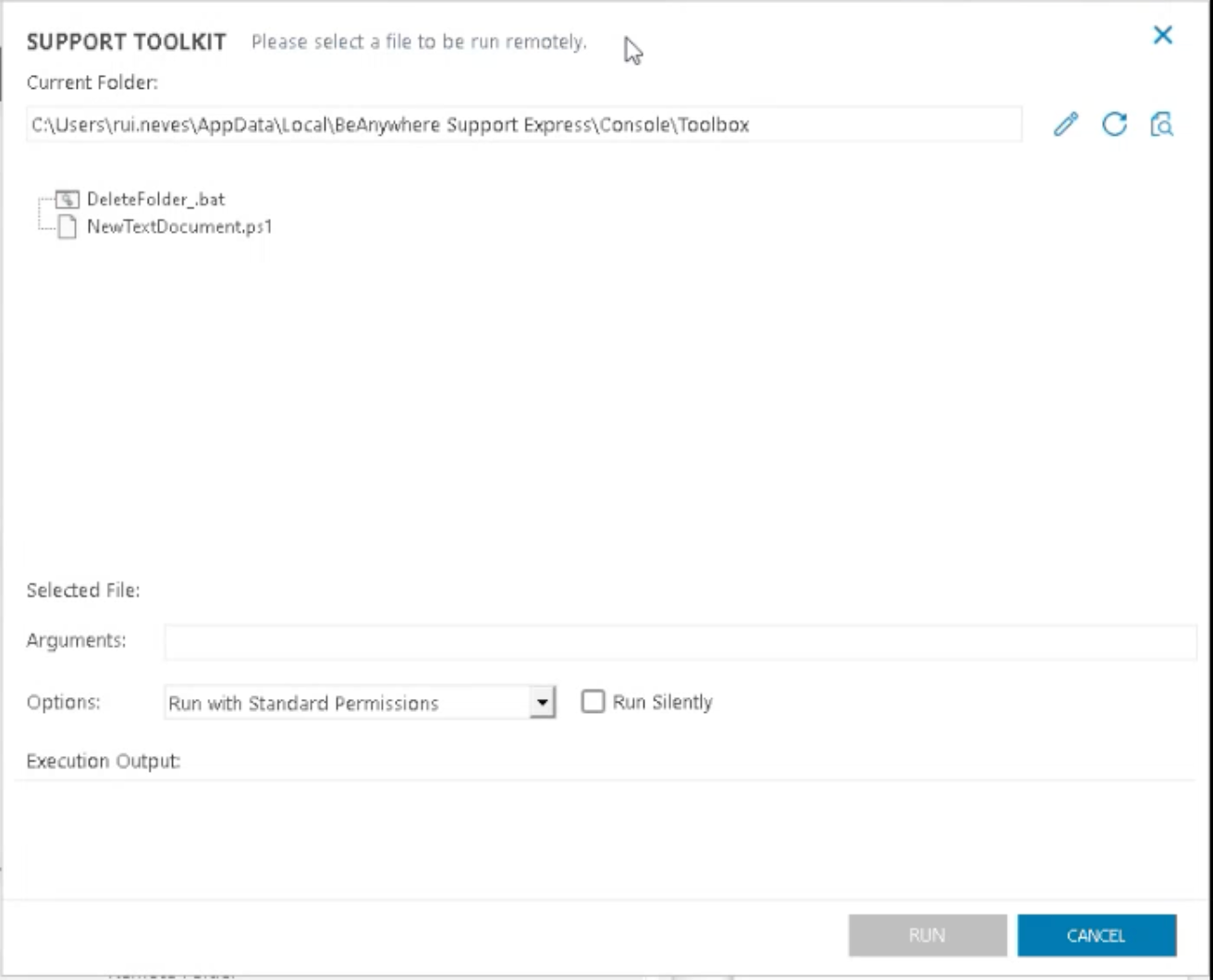
View the Log information in the Execution Output section at the bottom of the window.