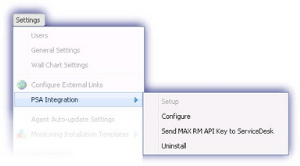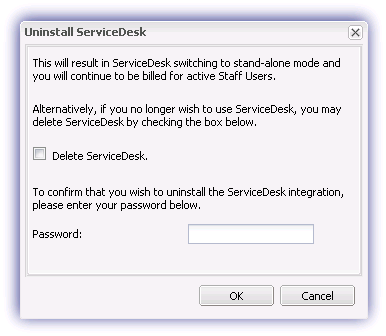Uninstall Service Desk
You can uninstall the Service Desk integration from All Devices view. When you uninstall Service Desk you have two options:
- You can unregister the All Devices view from the Service Desk account. All information and active Staff Users are retained within Service Desk. Use this option to continue using Service Desk without the All Devices view association or when you intend to reinstall the integration.
Although the All Devices view association no longer exists, you will continue to be billed for active Staff Users.
- You can unregister the All Devices view from the Service Desk account, and delete the Service Desk account completely.
To uninstall Service Desk:
- On the All Devices view, go to Settings > PSA Integration and select Uninstall
- If you want to delete the Service Desk account completely, select the check box for Delete Service Desk (optional)
Delete Service Desk deletes all Service Desk data and cannot be recovered.
- Enter the password you used to log into N-sight RMM
- Select OK to uninstall