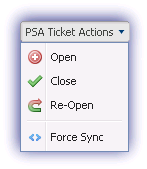Manually close a Service Desk ticket
Depending on configuration, Service Desk tickets are automatically closed when the 24x7 or Daily Safety Check passes, the server reports as online, or a check is cleared.
You can also manually close a Service Desk ticket from the All Devices view.
Select the required failure in the Outages tab and from the PSA Ticket Actions drop-down (or right-click context menu) choose Close. The command is communicated to Service Desk and the ticket status changed accordingly.