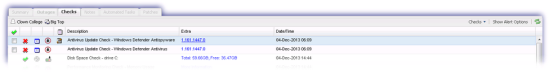Access Service Desk ticket from N-sight RMM
Accessing Service Desk tickets
Service Desk tickets created by the All Devices view are available from the Outages tab and the check's More Information section.
When you open a ticket you can add notes and time entries, and view the ticket in Service Desk itself.
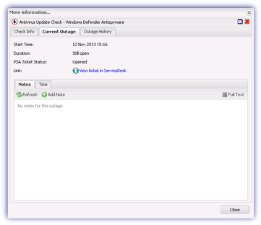
Information recorded or displayed against the Service Ticket in the All Devices view is in the default timezone. This is configured via Settings, General Settings, Office Hours select the Time Zone from the drop-down and OK once complete to save.
In Service Desk this information is recorded and displayed based on the timezone selected in ADMINISTRATION section, Administration, General Settings. Select the Timezone from the drop-down and Save Changes once complete.
Service Desk also includes the ability to configure the timezone at the user level. From the top-right user drop down go to Edit Profile, select the Timezone from the drop-down and Save Changes once complete.
Only N-sight RMM users that are linked (active) in Service Desk can open or edit tickets.
Outages tab
The Outages tab provides information on all of the failures recorded against the device including its Description, Start and Finish time, the Duration and the initial Cause of failure.
Outages are grouped into current Open Outages and a historical list of all Closed Outages.
If Service Desk is configured, the ticket's current status (opened, closed etc) is displayed in the PSA Ticket column. Clicking on the relevant entry in this column displays the ticket within the All Devices view allowing you to add Notes and Time entries as well as View ticket in Service Desk
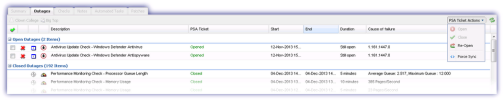
More Information column
Outage details and the Service Ticket are also displayed in the Check's More Information column when in the Checks tab. The More Information dialog contains three sections.
| Section | Description |
|---|---|
| Check info | Includes information from the last upload or initial cause of a Check failure. |
| Current Outage |
Contains the Service Desk Service Ticket.
With the option to add Notes and Time entries as well as View ticket in Service Desk. |
| Outage History | This lists previous check outages including the Start and Finish dates along with the initial Cause of failure. |