Restart Daemon
To ensure essential services are always running tick the RESTART daemon if Stopped option.
Some daemons may routinely stop as part of their normal operation, and restarting such daemons prematurely may cause problems
Alert Thresholds
The sensitivity of the Alert generation can be configured via the Alert Thresholds section, with the available options dependent on whether RESTART daemon if Stopped is configured.
Number of consecutive failures
The Check can be configured to send an alert and report as failed on the All Devices view after it has consecutively failed a set number of times between one and five.
This threshold is selected via the Number of consecutive failures before alert sent drop-down.
The Number of consecutive failures option is disabled when RESTART daemon if Stopped is selected.
RESTART daemon if Stopped
There are two conditions for the generation of an Alert and the reporting of the Check as failed on the All Devices view where RESTART daemon if Stopped is enabled.
Number of consecutive restarts before alert, the Check is reported as failed where threshold is exceeded.
Alert if daemon is restarted X times in Y hours, the Alert is generated based on the number of times the daemon is restarted within a given time period.
In both cases enter the required threshold information for the check to report as failed.
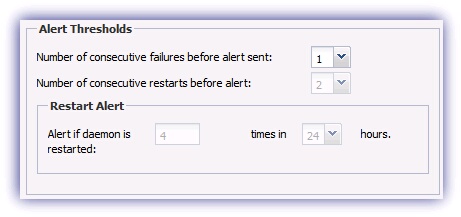
The Restart Service Mail is configured from the Mail Templates section of the All Devices view, Server Monitoring.
