Remove the Agent via Group Policy
If an Agent was installed via Group Policy, you can use the existing Group Policy Object to remove the Agent.
- Open the Group Policy Management Console or Active Directory Users and Computers, depending on how the policy was originally created.
- Right-click the Group Policy Object and select Edit. This opens the Group Policy Management Editor.
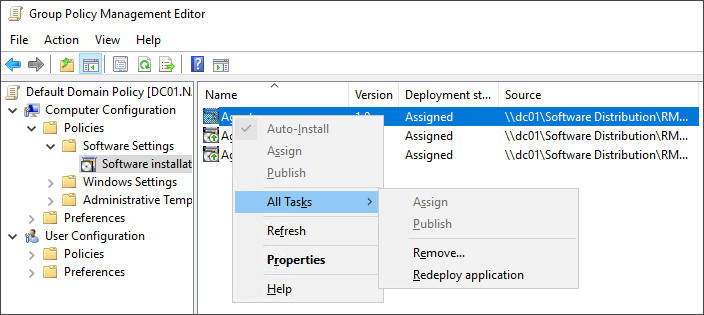
- Go to the MSI location.
- Expand Policies (SBS2008) > Software Settings > Software installation to view the installation packages.
- Right-click the package you want to remove and select All Tasks > Remove.
- Select Immediately uninstall the software from users and computers.
- Select OK.
As part of the Agent uninstallation, it communicates back to the Software Distribution Point folder it was deployed from (for example, NetworkInstaller).
To ensure the removal is successful, we recommend the Software Distribution Point folder is not removed or its permissions changed.
If the folder is removed, the error message "Error: Could not access network location is displayed."
