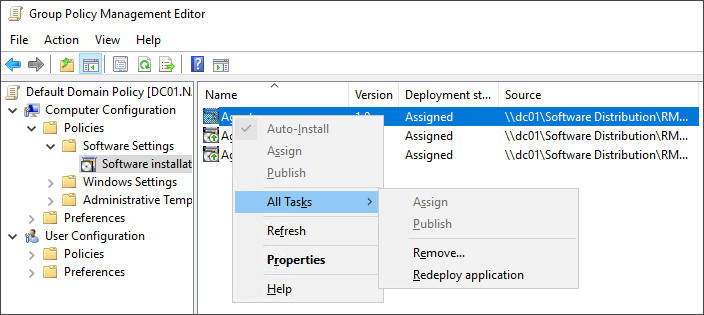Redeploy/Update the Agent via Group Policy
Occasionally it may be necessary to redeploy the Agent, for example when performing an upgrade. You can redeploy the Agent via Group Policy using the existing Group Policy Object.
To avoid configuration issues, we recommend you deploy Agent updates from the Software Distribution Point folder.
After updating the MSI in the Software Distribution Point in either the Group Policy Management Console or Active Directory Users and Computers (depending upon the method previously used):
- Depending on the method you previously used, go to the Group Policy Management Console or the Active Directory Users and Computers.
- Right- click the target Group Policy Object and select Edit.
The Group Policy Management Editor displays.
- Go to the MSI location.
- Expand Policies (SBS2008) > Software Settings > Software installation.
The installation package(s) display in the main window.
- Right-click the target package in the main window and select All Tasks > Redeploy application.
- Select Yes to confirm redeployment of the application.