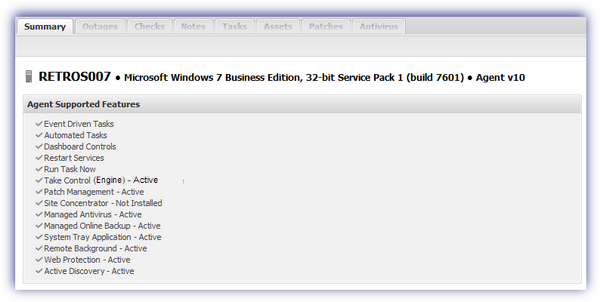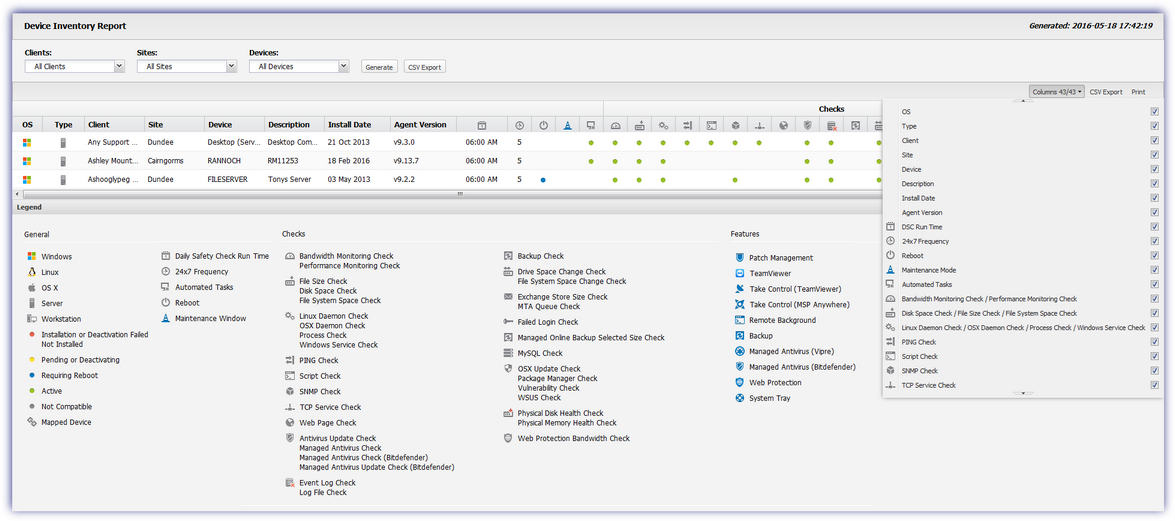View devices running the System Tray Application
After the Windows System Tray Application is configured, you can view its status on devices on the All Devices view in following locations:
- South-pane Summary tab
- North-pane System Tray Application column selectable in the Columns drop-down -

- Device Inventory Report from the Reports menu>