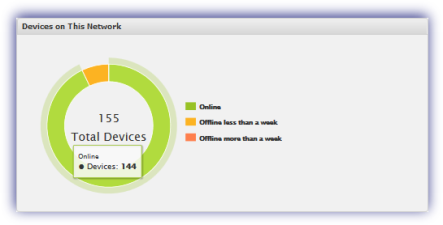Summary
Provides information on the network including its name, Network Details, Network Status and Devices on this Network connection information.
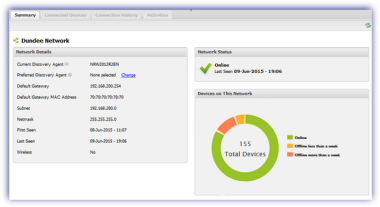
Network Details
Current Discovery Agent
Discovery Agents are responsible for scanning the network to detect and identify any new devices and upload their details.
Preferred Discovery Agent
To set the preferred discoverer for the network
- Click Change
- In Select a Preferred Discoverer dialog
- Tick the box against the required device
All changes on the All Devices view to the preferred Discoverer Agent (for example Device promotion to Discoverer Agent) are recorded in the Activities tab.
If a preferred discoverer is not selected, or the preferred discovery is offline, then another Discovery Agent is automatically selected to ensure the network information is constantly up-to-date.
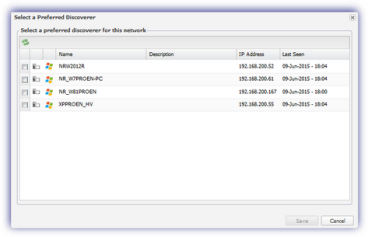
In addition to the current and preferred Discovery Agent, the Network Details section returns the following information:
- Default Gateway
- Default Gateway MAC Address
- Subnet
- Netmask
- First Seen
- Last Seen
- Wireless
- Wireless Network (Only available when connected to a wireless network)

Network Status
Current status of the network (for example Online, Offline or Alerting) along with its Last Seen date and time.
Where the network is Offline or Alerting, the potential cause of the problem is displayed. For example credentials failed, firewall is potentially degrading the device discovery or no Agents are monitoring the network.
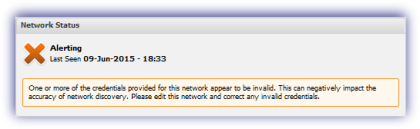
Devices on this Network
Provides an at a glance overview of the total number of connected devices (not only computers but printers, routers, set top boxes etc) and if not online an indication of when they were last seen.
|
Online |
|
|
Offline less than a week |
|
|
Offline more than a week |
Click on a segment of the graph to see the number of devices in the selected state