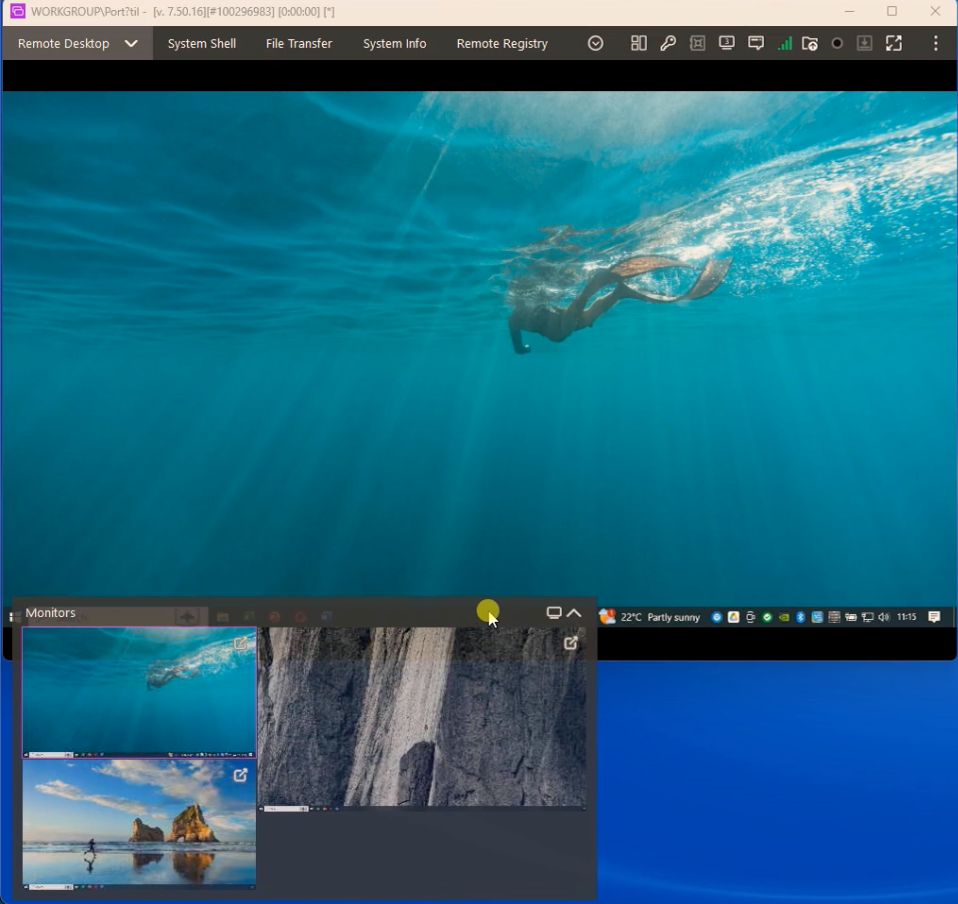Support multiple monitors during remote sessions
The Multi-Monitor Support feature allows technicians to seamlessly view and switch between multiple monitors during Take Control remote sessions.
As a technician helping a customer/end-user who is running more than one monitor, you can view and select which monitor to engage with during the remote support session.
-
During a support session with multiple monitors, click the Monitor Menu icon in the top right of the Navigation Bar to view all active Remote Monitors.
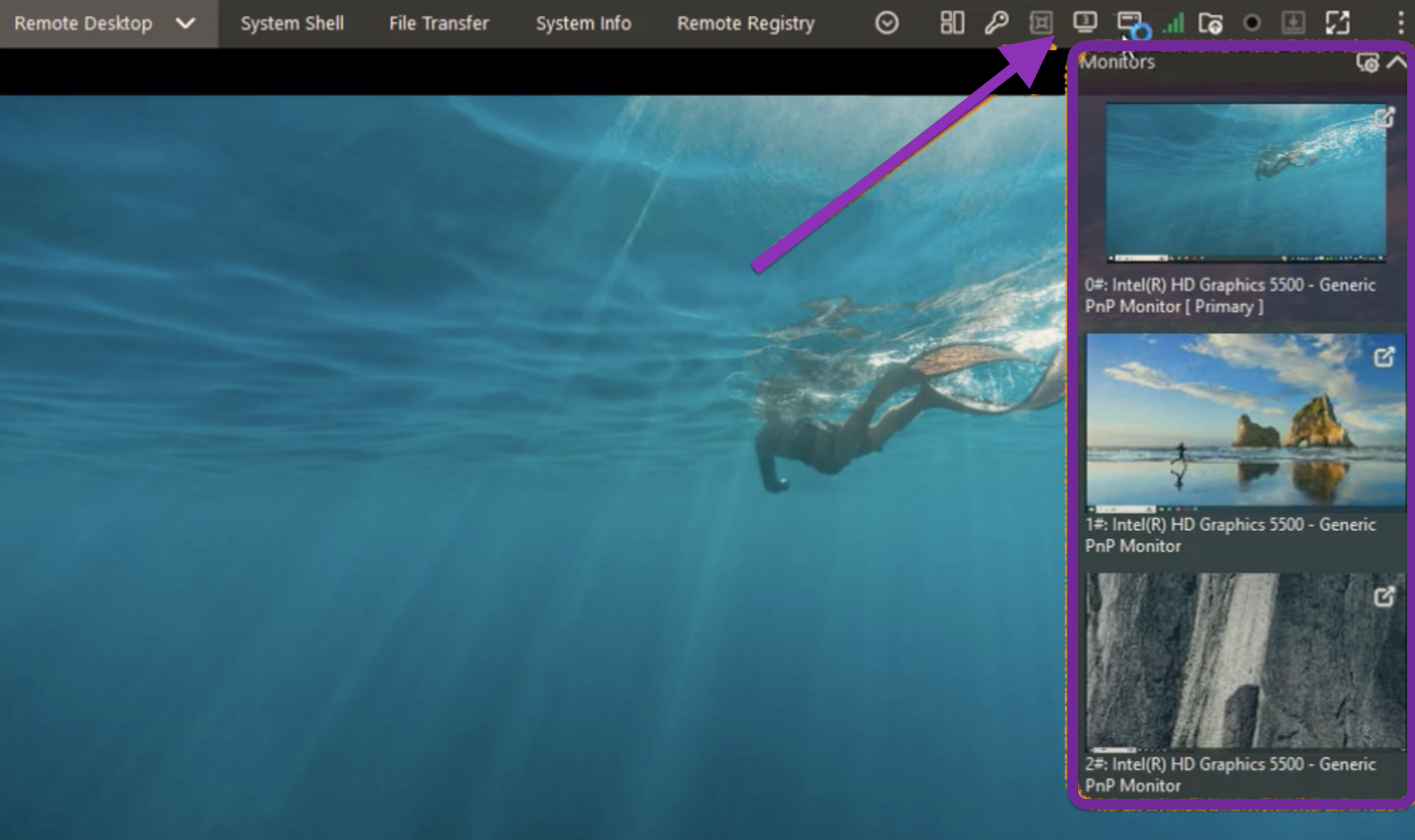
-
The Monitor Menu icon displays the number of active monitors being supported and technicians can select and switch between any of those monitors in the session.
-
Monitors are displayed in their real positions as configured by the end user, providing an intuitive and efficient way to manage multi-screen setups, while also making it easier to troubleshoot issues and work across complex multi-monitor environments.