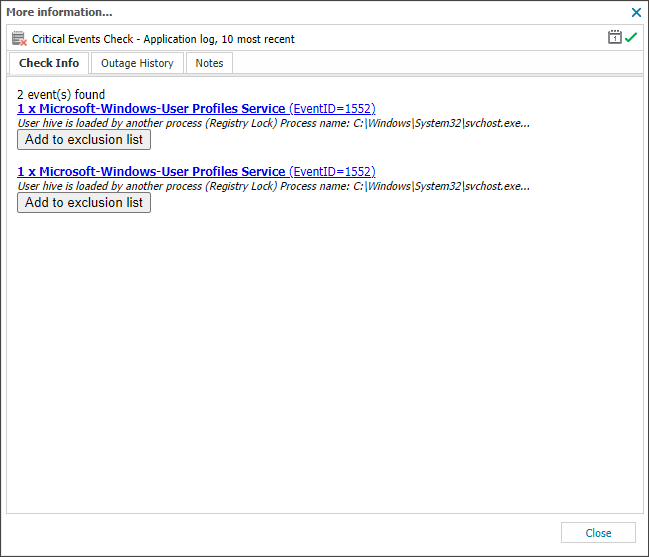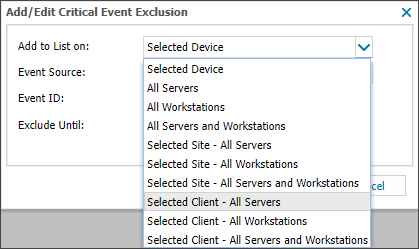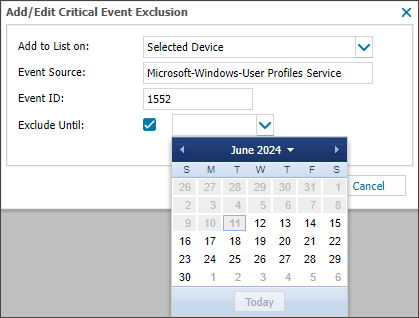Add a discovered event to the Exclusion List
When an Error Event is discovered as part of the Critical Event Check, you can add it the Critical Event Exclusion List.
- In the Checks tab of the All Devices view South-pane, for the target Critical Event Check click the More Information link
- Choose the Event you want to exclude and click Add to Exclusion list.
- In Add to List on select the devices the Event will be excluded on.
- Select the Exclude Until box and choose a date (optional).
- Click Save to add the Event to the list.