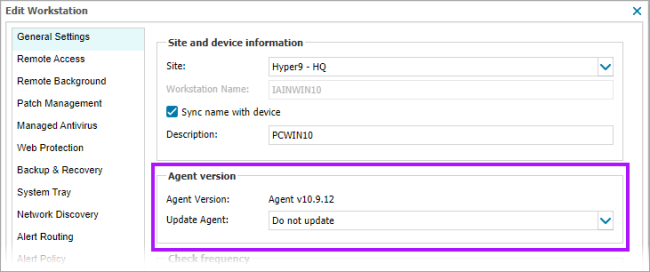Update the Agent
Backup & Recovery was introduced for Windows in Windows Agent 8.11 and for Macs through Backup Documents in Mac Agent 3.0.0 with subsequent releases providing expanded functionality or updated versions of the product.
| Feature | Agent Version (from) |
|---|---|
| Windows Agent | |
|
Backup & Recovery |
8.11 |
|
8.16 |
|
|
8.16 |
|
|
Backup & Recovery 2014 |
9.8 |
|
Backup & Recovery 2015 and later (new Backup Manager interface) |
9.13.4 |
|
10.7.0 |
|
| Mac Agent | |
| 3.0.0 | |
Manually Update the Agent
The following steps cover the process for updating an existing Advanced Monitoring Agent from the Dashboard.
- Select the device in the North-pane
- Go to its Summary tab to check the Agent version
- If an earlier than supported version is installed:
- Right-click on the workstation or laptop in the North-pane (or from the Workstation drop-down)
- Select Edit Workstation > General section
- Choose the version of the Agent to update to from the Update Agent drop-down menu
- Click OK to apply and initiate the update process
- Refresh the Dashboard and check the device’s Summary tab to verify it has updated to the selected Agent version
What do you want to do?