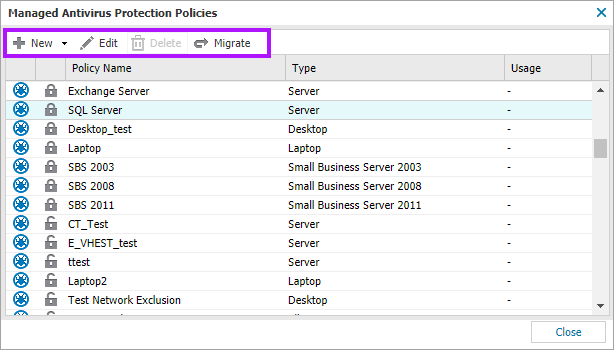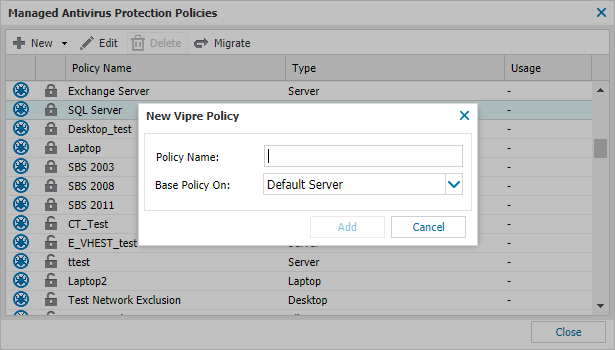VIPRE Engine - View and Configure Managed Antivirus Protection Policies
Protection Policies control every aspect of Managed Antivirus. This includes scan schedules, remediation actions taken on threat discovery and end-user interactions. We have included default policies to get you started. As well as the option to create your own custom policies to match your precise requirements.
The User Audit Report records any Protection Policy changes. The Feature Policy Report lists all policies currently in use across all policy supporting features.
To view and manage policies on the dashboard:
Go to Settings > Managed Antivirus > Protection Policy
- Edit (View) default policies
- Manage (Add, Edit (view) or Delete) custom policies
- Migrate your VIPRE policies to their Bitdefender equivalent
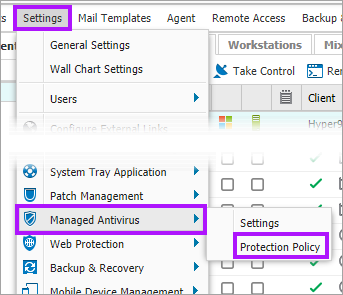
Add
- Click New
- Select Vipre Policy
- Enter a Policy Name for identification
- Choose an existing policy to Base policy on
- Add to confirm
- Proceed to the policy dialog to setup all elements of the protection - see Bitdefender Engine - Protection Policies for full configuration settings
- Save to create
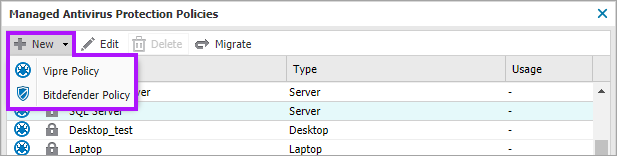
Edit
- Highlight the target policy
- Click Edit or double-click on the policy to display its configuration screen
- Make any needed changes - see Bitdefender Engine - Protection Policies for full configuration settings
- Save to apply
Delete
- Highlight the target policy
- Click Delete
- Confirm the policy's removal when prompted
You cannot delete:
- System default policies
- Policies currently in use.
- Policies set as the default for a Client or Site, including when there are no devices registered against them.
What do you want to do?
- Review the Managed Antivirus Quick Start Guide
- View Managed Antivirus URLs
- Enable Managed Antivirus on individual servers and workstations or on all servers and workstations at a client or site