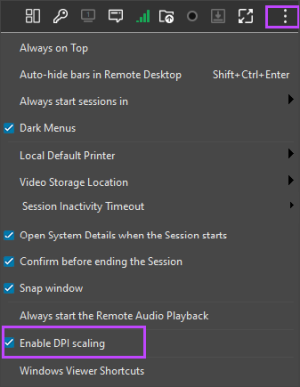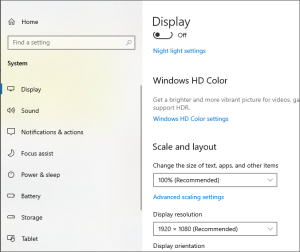Enable DPI scaling during support sessions
DPI scaling improves clarity during a remote support session by enhancing the resolution of the remote computer or device.
To enable DPI scaling when in the Take Control (N-able) Viewer:
- Click the three vertical dots in the top right of the Take Control (N-able) Viewer
- Select Enable DPI scaling
Configure display settings (Windows)
For Windows users, it is helpful to check your Scale and layout settings and your Display resolution. Navigate to your Window's display settings menu and check both settings.