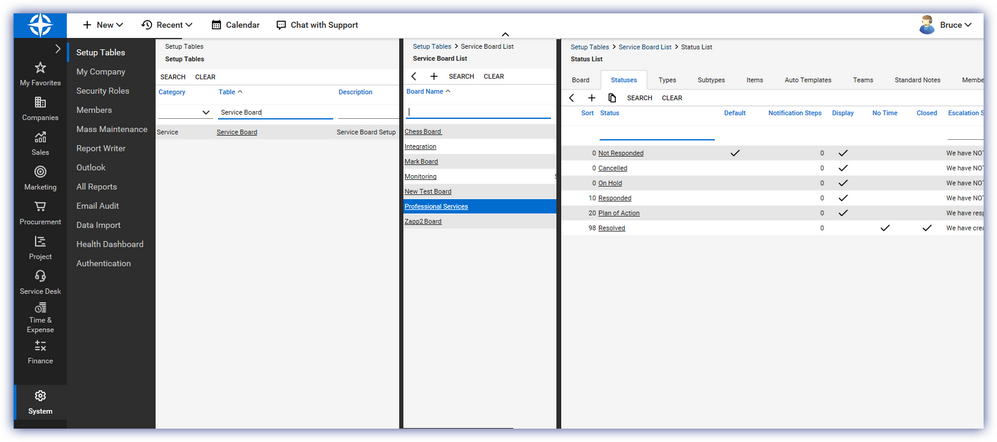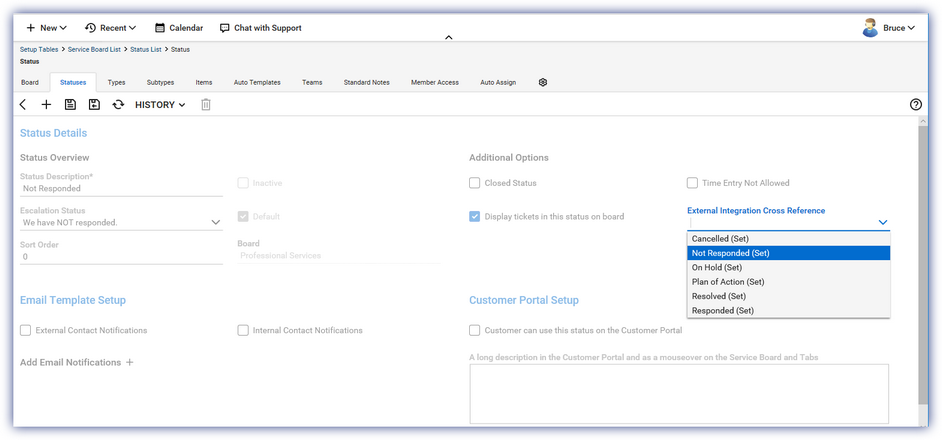Ticket opened status and Ticket closed status
As part of the ConnectWise Manage integration, N-sight RMM retrieves the default ticket statuses for the selected ConnectWise Service Board. If these statuses do not appear in the drop-downs they may be missing, or their External Integration Cross Reference was not set.
- Log into ConnectWise Manage
- Go to System > Setup Tables
- Enter Service Board in the Table search
- Select the returned Service Board entry
- Choose the target Board Name
- Select the Statuses tab to display the currently setup states
- Click to open each status and set its External Integration Cross Reference
- Click the plus (+) New Item button to add then configure each status (including its External Integration Cross Reference)
- Save or Save and Close to apply these settings
Where the status is missing:
If you have already selected this board in the N-sight RMM integration, you can synchronize these changes by selecting a different Service Board then re-select the updated board.
Further information on setting up Service Boards is available in the ConnectWise Manage documentation.