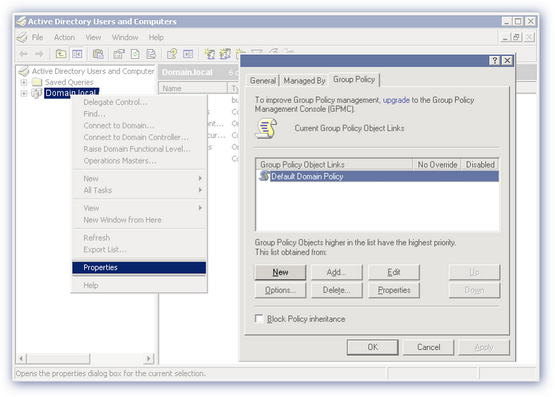Create the Group Policy Object via Active Directory Users and Computers
If the Group Policy Management Console is not available, you can create the Group Policy Object using Active Directory Users and Computers.
- Start > Programs > Administrative Tools > Active Directory Users and Computers.
- Right-click the required domain and select Properties > Group Policy > New.
- Enter a name for the policy, for example AgentMSI.
- Select Properties > Security.
- Check the Apply Group Policy checkbox only for the groups to which the policy will be applied.
- Click OK.