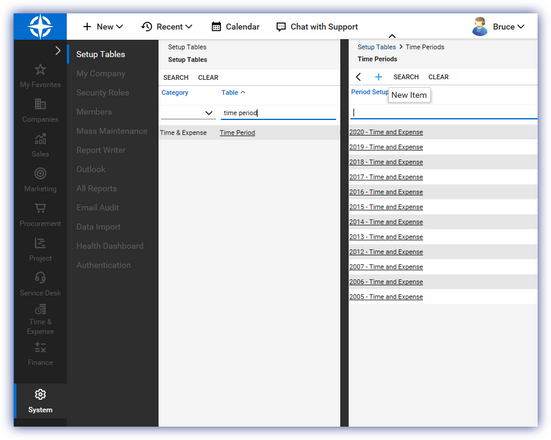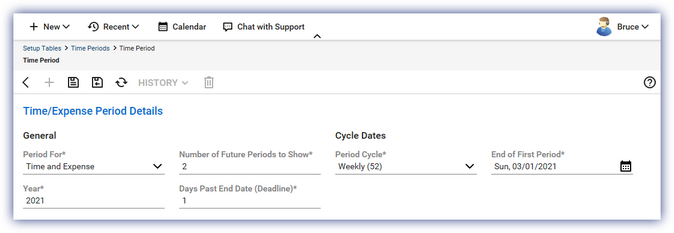Create Time Entry using Time Entry API Failed
If the error message Create Time Entry using Time Entry API Failed: processClientAction Failed: Time periods have not been setup for the new year is returned, you may need your administrator to setup the relevant Time Periods in ConnectWise Manage.