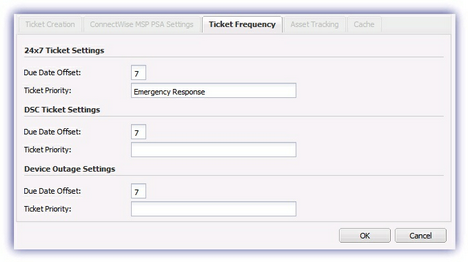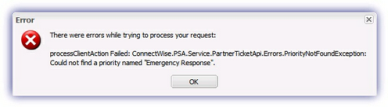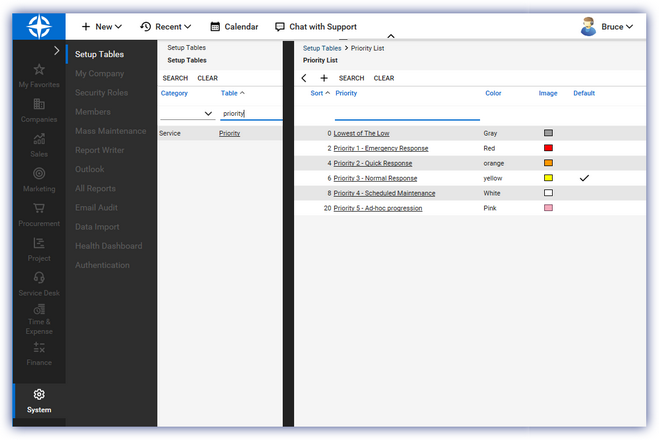Ticket Creation: Could not find a priority named * error
The Could not find a priority named * error message may be returned if the string entered in the Ticket Priority section of the All Devices view during setup or later Configuration does not precisely match the corresponding ConnectWise Manage Priority description.
For example, if you enter Emergency Response in the Ticket Priority field but the ConnectWise Manage Priority description is Priority 1 - Emergency Response, an error is generated.
To edit the information on the ticket priority settings: