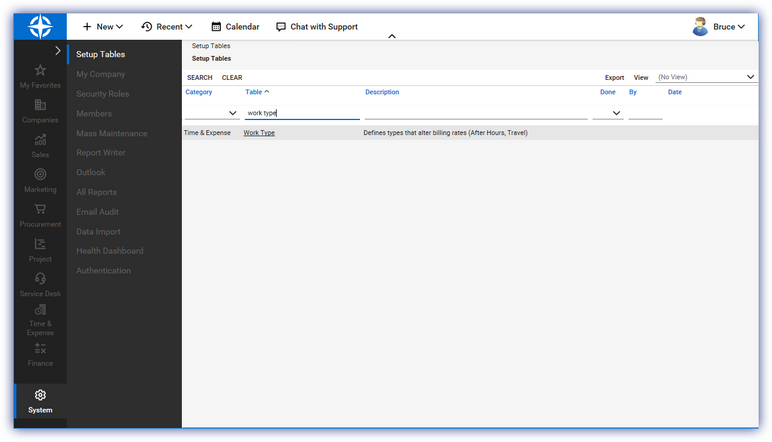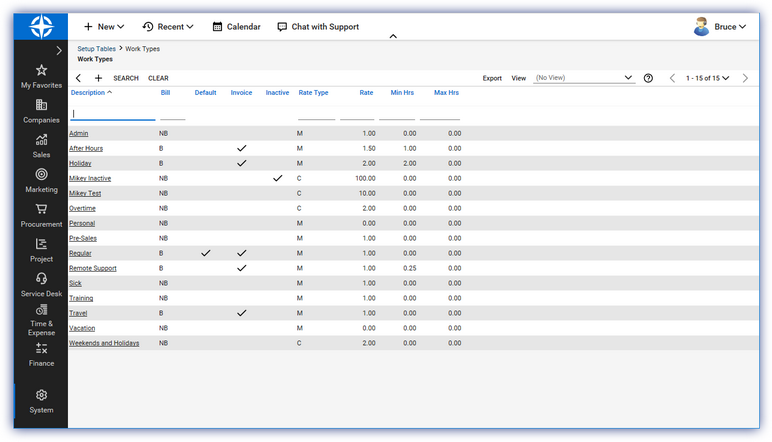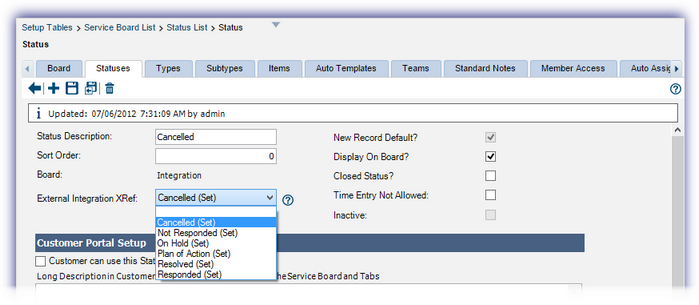Create Time Entry API Failed
If the error message Create Time Entry using Time Entry API Failed: processClientAction Failed: System.NullReferenceException: Object reference not set to an instance of an object is returned, you may need to configure the External Integration for the Time entry work type references.
The Time Entry entities are configured either during the initial integration or post-integration using the Settings menu to configure the PSA Specific settings and the Time entry work type references.
In ConnectWise Manage:
- Go to System > Setup Tables
- Enter Work Type under Table as the search criteria
- Select the returned result
- Open each of the Time Entry entities configured on the Dashboard and ensure the corresponding External Integration Cross Reference is Set
- If the External Integration Cross Reference is not set, select the relevant entry from the drop-down then Save or Save and Close