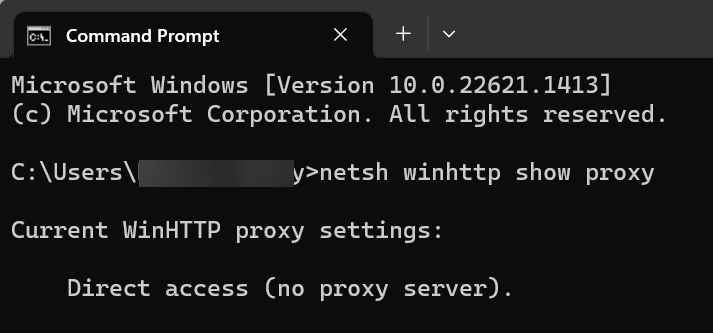Check WinHTTP proxy settings
By default, the Windows Agent uses WinHTTP and Windows includes a WinHTTP Proxy Configuration Tool you can use to determine if the computer's WinHTTP connection is direct or through a proxy.
For example, if the Windows Agent is setup to connect directly to the internet, but a connection cannot be established, then you may need to add proxy settings in the Windows Agent.
The version of the WinHTTP Proxy Configuration Tool depends on the version of Windows installed on the computer.
To check WinHTTP proxy settings using the WinHTTP Proxy Configuration Tool: