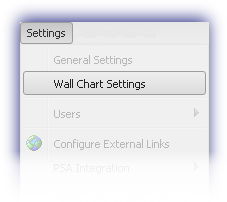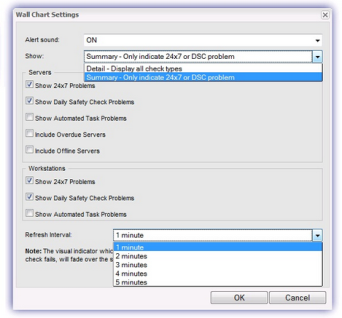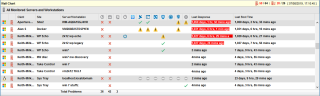Change the Wall Chart Settings
The Wall Chart Settings are configured from the All Devices view Settings menu and the following features of the Wall Chart may be selected or deselected as required:
| Option | Selection |
|---|---|
| Alert sound | ON or OFF |
| Show | Detailed View - Display all check types
Displays the status of all failed checks on the device:
|
| Summary View - Only indicate 24x7 or DSC problem
Displays only the overall failure per check frequency type:
|
|
| Servers | Show 24x7 Problems |
| Show Daily Safety Check Problems | |
| Show Automated Task Problems | |
| Include Overdue Servers | |
| Include Offline Servers | |
| Workstations | Show 24x7 Problems |
| Show Daily Safety Check Problems | |
| Show Automated Task Problems | |
| Refresh Interval | The Refresh Interval for the Wall Chart may also be configured from the drop-down up to a maximum of 5 minutes. |
After you complete the setup, you may need to reload the Wall Chart to apply the new settings.