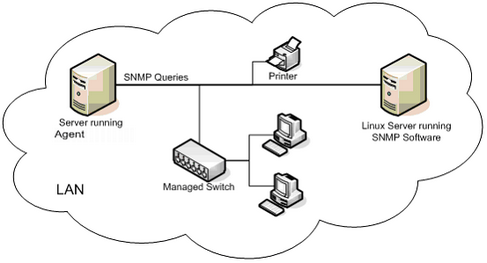Bandwidth Monitoring Strategies
For Bandwidth Monitoring to successfully monitor a device then either the device itself must be SNMP managed or it is must be connected to an SNMP managed device. This is discussed in Scenario 2: Monitoring a device that is not SNMP managed below.
Please note that where a device is not SNMP managed, such as a workstation, but is effectively being monitored through its connection to an SNMP managed device, for example the network switch, then the data transmitted by the workstation will be the data received by the monitored port on network switch and vice versa.
Although the device to be monitored must be SNMP managed, or in the case of a computer, must have the SNMP service running, the server on which the Agent is running to query the device does not require the SNMP to be installed unless it to is to be queried by the Agent.
The only exception to this is NT4 as the SNMP service must be installed, because the default Operating System installation does not contain all of the required files to perform an SNMP query and run this check.
To monitor devices outside of the local network it may be necessary to allow communication through the firewall on the SNMP port, which is port 161 by default.
We have developed three scenarios below to illustrate how Bandwidth Monitoring may be used to monitor data transmitted and received by different network devices.
Scenario 1: Monitoring the perimeter router
Bandwidth Monitoring is primarily designed to monitor the traffic transmitted and received by a perimeter router to give visibility of the traffic in and out of a network segment. The diagram below illustrates Bandwidth Monitoring being used to monitor the traffic in and out of an office LAN and in and out of a demilitarized zone.
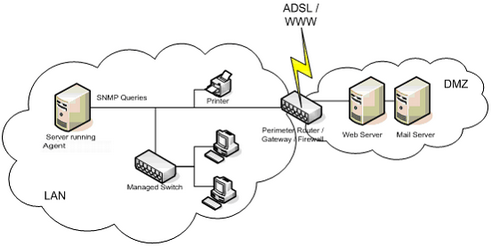
Scenario 2: Monitoring a device that is not SNMP managed
Should the perimeter router not be SNMP managed, then it may still possible to monitor the traffic into and out of a network segment if the router is connected to an SNMP managed switch. In this instance, the port speed should be set manually (as the port speed on the switch may be 100Mb/s but the external connection speed is likely to be much less).
In the diagram below, the Advanced Monitoring Agent is monitoring the physical ports on the managed switch to which the ADSL router is connected and not the router itself.
Therefore, if a large amount of data was to be sent into the network segment, an alert would be generated for the received threshold of the monitored port on the SNMP managed switch being exceeded. Similarly, if a large amount of data sent out of the network segment, an alert would be generated for the transmitted threshold of the monitored port on the SNMP managed switch being exceeded.
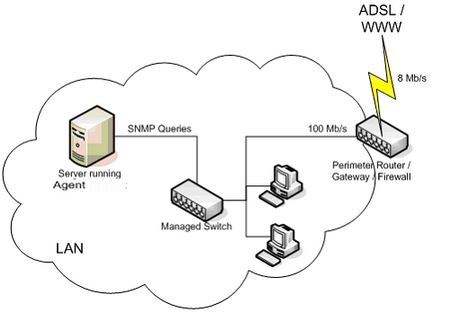
Scenario 3: Monitoring other network devices
The diagram below illustrates Bandwidth Monitoring being used to monitor and generate alerts on the volume of data transmitted and received by a number of network devices such as the SNMP managed printer, but also workstations that are not SNMP managed.
The Advanced Monitoring Agent is monitoring the physical ports on the managed switch to which the workstations are connected and not the workstations themselves.
Therefore, if either workstation was to transmit a large amount of data, an alert would be generated for the received threshold of the monitored port on the SNMP managed switch being exceeded. Similarly, if a large amount of data was received by a workstation, an alert would be generated for the transmitted threshold of the monitored port on the SNMP managed switch being exceeded.