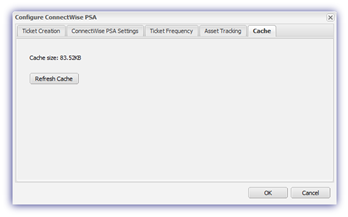PSA Integration Problem Reporting - Original Integration
Any problems experienced with the PSA integration, will result in a warning triangle icon in the top right of the All Devices view along with the number of errors. ![]()
When related to a check an error will also be displayed for the PSA Ticket in the Outages tab.
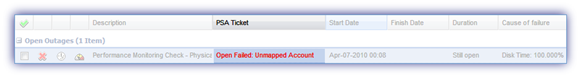
Clicking on the either the warning triangle or PSA Ticket error text will open the PSA Issues dialog listing the potential causes of the problem as well as suggested resolutions along with the links to the relevant section of the PSA. This dialog supports multi-select in addition to Select All, allowing you to choose then Retry or Remove the failed Operations.
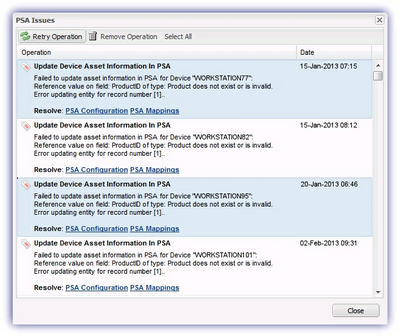
Where the issue is related to a check, details of the PSA problem as well as resolution information along with links to section of the PSA in relation to the issue are also available in the Current Outages tab from the More Information section of the check.
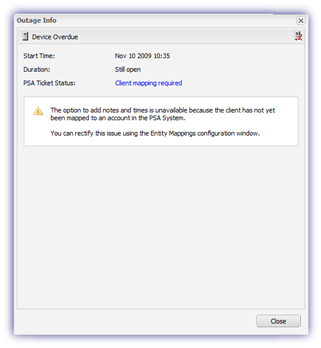
To speed up the integration process information relating to the devices is cached and in some cases it may be necessary to clear this cache to resolve integration and this may be achieved by selecting Refresh Cache from the Cache tab available from Settings, PSA Integration, Configure.