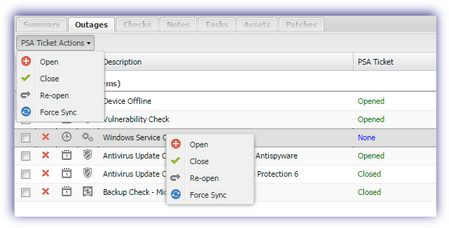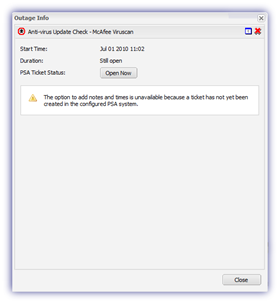Add a PSA ticket manually - Original Integration
There are two methods to manually open a ticket in the PSA from the All Devices view.
The first is in the Checks tab, double-click the required check, in the Current Outage section Open Now.
The second is under the Outages tab, select the check and from the PSA Ticket Actions or right-click for the context menu drop-down Open. In either case enter your PSA credentials to create the ticket, if these are not already setup for this session via File, PSA Login, with the ticket recorded against this user.
Any issues in relation to the ticket are reflected in the PSA Ticket Status with further information and a solution displayed in the outage window (where available).
Once created, notes and the time spent on the outage can be recorded against the ticket.