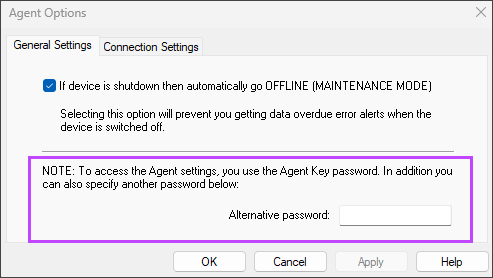Add alternative Agent password
You can specify an alternative password for the Agent. The password is stored locally and only applies to the specific Agent installation.
N-sight RMM users with Agent permissions enabled can login to the Agent with their N-sight RMM username and password. The only requirement is that the Agent can communicate with N-sight RMM to verify the credentials.
- Log in to the device and open the Agent (search for Advanced Monitoring Agent).
- If prompted, confirm that you want to make changes.
- Enter the N-sight RMM staff account username and password. If the device does not have internet access, use the password of the user who installed the Agent.
- Select OK to log in.
- Select Edit > Agent Options and open the General Settings tab.
- Enter an Alternative Password and select Apply.